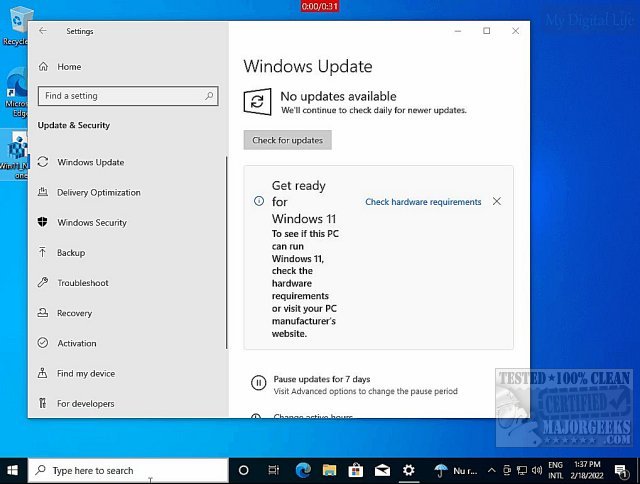Remove 'This PC Does Not Meet the Requirements to Upgrade to Windows 11' is a registry file that removes the annoying nag in Windows 10, notifying you that you can't upgrade.
Remove 'This PC Does Not Meet the Requirements to Upgrade to Windows 11' is a registry file that removes the annoying nag in Windows 10, notifying you that you can't upgrade.
Download 'Enable or Disable Screen Edge Swipe in Windows 10 & 11' from MajorGeeks, and extract the two files.
Double-click on Windows 11 Upgrade Nag.reg.
Click Yes when prompted by User Account Control.
Click Yes when prompted by Registry Editor.
Click OK when prompted by the Registry Editor.
Reboot.
You can find many similar tweaks with MajorGeeks Windows Tweaks.
Thanks, Ibrahim.
Download