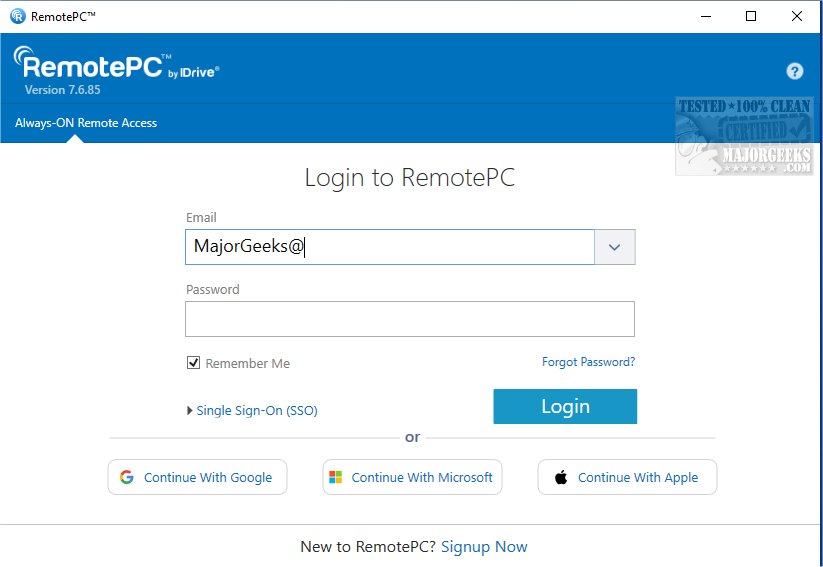RemotePC has recently released version 7.6.89.7, enhancing its already robust platform for secure remote desktop access. This tool empowers users to connect to their computers from virtually any location, providing 24/7 access that is ideal for flexible work arrangements and boosting overall productivity.
What is RemotePC?
RemotePC is a comprehensive remote desktop application that allows real-time access to any computer with an internet connection and the RemotePC software installed. This functionality supports efficient work from diverse environments, whether at home, in public spaces, or while traveling.
Key Features:
- Always-ON Remote Access: Users can configure their computers for remote control at any time, enabling seamless work on documents, emails, and applications.
- Management of Locked or Logged Off PCs: The ability to access remote devices even when they are locked or logged off enhances flexibility for urgent tasks.
- Collaboration Tools: RemotePC fosters teamwork by allowing users to invite others to access their computers for collaborative work on projects, presentations, or shared documents. The inclusion of a Whiteboard feature promotes interactive brainstorming sessions.
- Mobile Accessibility: For users on the go, RemotePC offers an extended keyboard for mobile devices and allows screen resolution adjustments from smartphones or tablets. Additionally, documents can be printed from the remote computer using a local printer.
- Real-Time Communication: The platform facilitates immediate messaging between users, reducing misunderstandings that can arise in virtual interactions.
Security Features:
To ensure user safety, RemotePC includes a 'Trusted Devices' feature, which restricts access to recognized devices. The capacity to remotely restart computers without needing a new connection is particularly useful for troubleshooting. Users can also restart remote Windows computers in safe mode for maintenance purposes.
Verdict:
RemotePC stands out with its superior file transfer capabilities, making it easy to move files between mobile devices and remote computers, thereby enhancing data sharing and collaboration. With its array of powerful features, RemotePC is a top choice for those seeking a reliable solution for remote work and teamwork.
In conclusion, RemotePC's latest update solidifies its position as a leader in remote desktop solutions, catering to the needs of modern users who require flexibility, security, and efficient collaboration tools. Whether for professional or personal use, RemotePC is designed to adapt to various workflows and ensure productive remote work experiences
What is RemotePC?
RemotePC is a comprehensive remote desktop application that allows real-time access to any computer with an internet connection and the RemotePC software installed. This functionality supports efficient work from diverse environments, whether at home, in public spaces, or while traveling.
Key Features:
- Always-ON Remote Access: Users can configure their computers for remote control at any time, enabling seamless work on documents, emails, and applications.
- Management of Locked or Logged Off PCs: The ability to access remote devices even when they are locked or logged off enhances flexibility for urgent tasks.
- Collaboration Tools: RemotePC fosters teamwork by allowing users to invite others to access their computers for collaborative work on projects, presentations, or shared documents. The inclusion of a Whiteboard feature promotes interactive brainstorming sessions.
- Mobile Accessibility: For users on the go, RemotePC offers an extended keyboard for mobile devices and allows screen resolution adjustments from smartphones or tablets. Additionally, documents can be printed from the remote computer using a local printer.
- Real-Time Communication: The platform facilitates immediate messaging between users, reducing misunderstandings that can arise in virtual interactions.
Security Features:
To ensure user safety, RemotePC includes a 'Trusted Devices' feature, which restricts access to recognized devices. The capacity to remotely restart computers without needing a new connection is particularly useful for troubleshooting. Users can also restart remote Windows computers in safe mode for maintenance purposes.
Verdict:
RemotePC stands out with its superior file transfer capabilities, making it easy to move files between mobile devices and remote computers, thereby enhancing data sharing and collaboration. With its array of powerful features, RemotePC is a top choice for those seeking a reliable solution for remote work and teamwork.
In conclusion, RemotePC's latest update solidifies its position as a leader in remote desktop solutions, catering to the needs of modern users who require flexibility, security, and efficient collaboration tools. Whether for professional or personal use, RemotePC is designed to adapt to various workflows and ensure productive remote work experiences
RemotePC 7.6.89.7 released
RemotePC offers secure remote desktop access, enabling users to connect to their computers anytime, anywhere, day or night. It allows for flexible work arrangements and enhances productivity by providing reliable access to your remote devices.