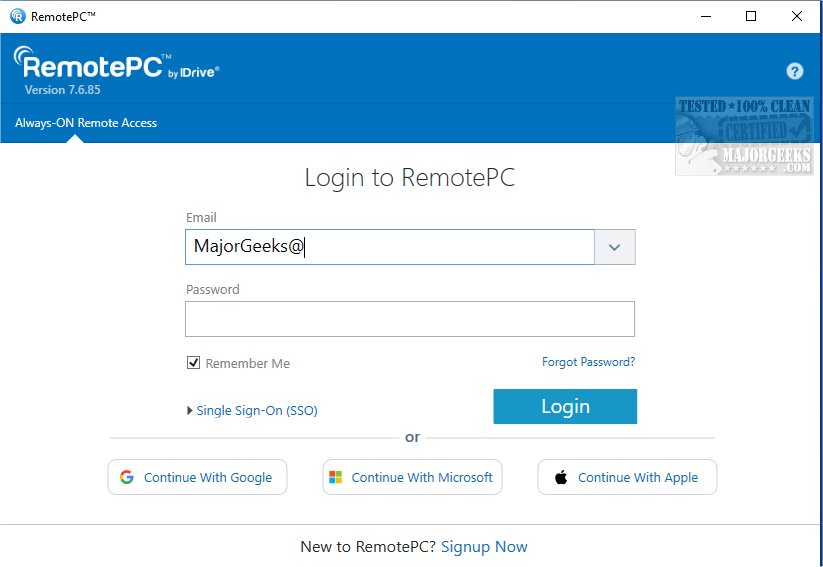RemotePC 7.6.85
RemotePC offers secure remote desktop access, enabling users to connect to their computers anytime, anywhere, day or night. It allows for flexible work arrangements and enhances productivity by providing reliable access to your remote devices.
What is RemotePC?
RemotePC is a powerful tool that enables you to connect to any remote computer in real-time, provided that the remote computer has an active Internet connection and the RemotePC application is installed. This functionality allows you to work efficiently from anywhere, whether at home, in a coffee shop, or on the move.
RemotePC allows you to access your PC remotely from anywhere at any time. Work on documents, emails, and applications with Always-ON Remote Access, which lets you configure your computer for remote control over the Internet. You can also share a simple session code for secure and instant access.
Manage Locked or Logged Off PCs
You can also take charge of your remote computers even if they are logged off or locked. This flexibility allows you to address urgent tasks or monitor your systems while on the go. You can adjust the connection settings to switch between better quality visuals or faster response times, depending on your current needs and the speed of your internet connection.
Great for Collaboration
RemotePC facilitates collaboration by allowing you to invite friends, colleagues, or associates to access your computer. You can collaborate on presentations and joint documents or view photos, files, and folders seamlessly, enhancing productivity and teamwork. For mobile users, RemotePC offers an extended keyboard feature that includes all function keys, making it easier to access and control your remote PC directly from your smartphone or tablet. At the end of your session, you can ensure your remote computer's security by remotely locking it from your mobile device, providing peace of mind.
Collaboration is taken a step further with the Whiteboard feature, which allows you to draw and annotate directly on the remote screen. This makes brainstorming sessions more interactive and productive. Additionally, for those who prioritize privacy during remote work, you can quickly turn off the host computer's display, ensuring your work remains confidential.
Adaptable for any Workflow
If you need to adapt to different workflows, RemotePC allows you to change the screen resolution of your remote computers from your mobile device, ensuring optimal display for the tasks at hand. Additionally, you can print documents or images stored on the remote computer using a local printer, making file management much more convenient. Effective communication is key in remote collaboration, and with RemotePC, you can exchange messages with recipients on the remote end in real time, eliminating the confusion that can sometimes arise in virtual work environments.
Security
For added security, RemotePC includes a feature called 'Trusted Devices,' which enhances account security by allowing only recognized devices to access your remote computers. You can also remotely restart your online computer without establishing a new connection, which is handy for troubleshooting. If you need to perform maintenance or troubleshooting, RemotePC allows you to restart your remote Windows computers in safe mode.
Geek Verdict
RemotePC offers exceptional file transfer capabilities, enabling effortless movement of files between your mobile devices and remote computers. This not only enhances data sharing but also boosts collaboration anytime, anywhere. With these powerful features, RemotePC emerges as a top choice for those seeking a trustworthy solution for remote work and teamwork.
Similar:
How to Enable or Disable Always Prompt for Password Upon Remote Desktop Connection
RemotePC 7.6.85
RemotePC offers secure remote desktop access, enabling users to connect to their computers anytime, anywhere, day or night. It allows for flexible work arrangements and enhances productivity by providing reliable access to your remote devices.