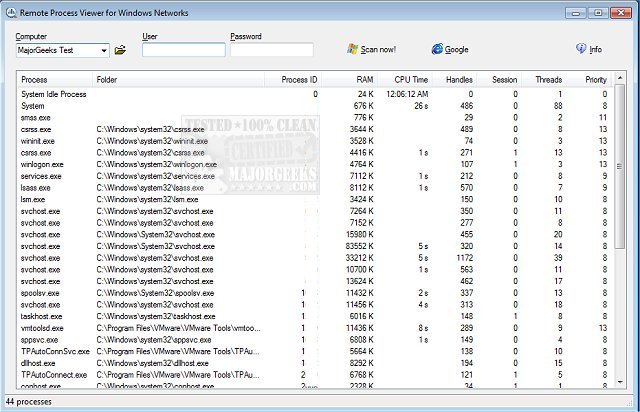Remote Process Viewer is a freeware utility designed for scanning for and displaying all running processes on a selected remote PC.
Remote Process Viewer is a freeware utility designed to scan and display all running processes on a selected remote PC.
It functions as a remote Windows Task Manager. Remote Process Viewer provides detailed information like process file name, full path, PID (process identifier), RAM, CPU time, Handles, PID of the parent process, user session ID, number of threads, and process priority.
Remote Process Viewer doesn't include any settings to speak of, and since it is portable, there will not be any registry entries, files, or such left on your machine after use. It comes in a clean and simple UI with clearly marked sections and will immediately provide process details for the computer you are on. To change to a remote machine, enter the desired computer's name and hit scan. You can search the details on specific processes through Google, but by default, it returns the search results in German, but that is a quick fix to change the language.
Similar:
How to Identify Processes or Services on Your Computer
How to Restore or Verify Default Services in Windows 7, 8, and 10
How-To Customize Process Information Viewed in Task Manager
Automatic and Manual Trigger Start Explained
8 Ways to Open Task Manager in Windows
Download