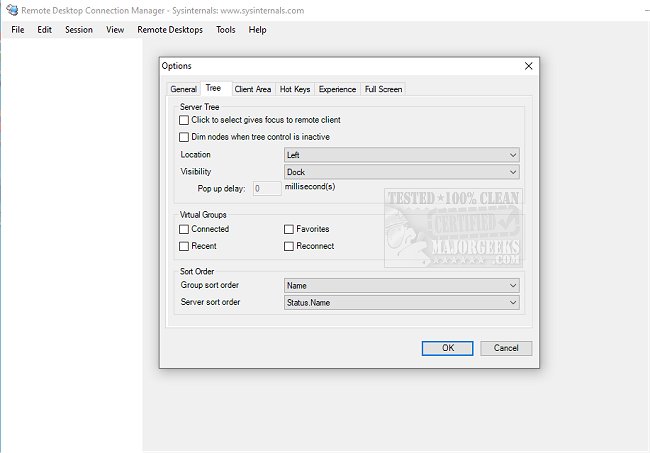Remote Desktop Connection Manager (RDCMan) is Windows RDP (Remote Desktop Protocol) client that can manage multiple remote desktop connections.
Remote Desktop Connection Manager (RDCMan) is an asset when you manage server labs requiring regular access to each machine, like automated check-in systems and data centers.
Servers are organized into named groups, and you can connect or disconnect from all servers in a group via a single command. You can view all the servers in a group as a set of thumbnails, showing live action in each session. Servers can inherit logon settings from a parent group or a credential store. So when you change your lab account password, you will only be required to change the password stored by RDCMan in a single location. Passwords are stored securely by encrypting with either CryptProtectData using the (locally) logged-on user's authority or an X509 certificate.
For a detailed breakdown of the main features and uses of RDCman, see the author's site.
Top-level Menus Included with RDCMan:
File - load, save, and close RDCMan file groups
Edit - add, remove, and edit the properties of servers and groups.
Session - connect, disconnect and log off sessions
View - options to control the visibility of the server tree, virtual groups, and size of the client area
Remote Desktops - allows access to the groups and servers in a hierarchical fashion, similar to the server tree; primarily useful when the Server Tree is hidden
Tools - change application properties
Help - learn about RDCMan (you probably already found this)
Similar:
How to Enable or Disable Always Prompt for Password Upon Remote Desktop Connection
Download