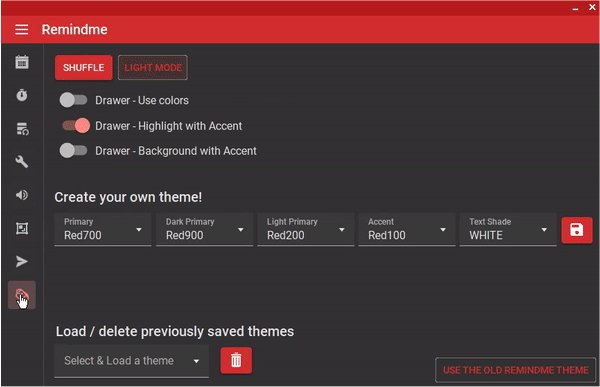RemindMe is a Windows desktop application that will notify you of events that you created.
RemindMe is a Windows desktop application that will notify you of events that you created.
RemindMe uses a very minimal black, white, and gray interface that is easy to read. There are no options to change the colors.
You will start with the main window with a side menu for operations (reminders, backup/import, sound effects, windows overlay, and resize popup) and the main window that will contain any saved or upcoming reminders you have created with a few edit options displayed at the bottom.
Adding a reminder is simple. Put in the Title, Popup Sound (optional), Date, Time, Repeat, and any Note you might need. It might be worth taking a minute to look a little closer at some of the settings. Popup sound allows you to choose any sound you like, assuming it's on your computer. Adding a few sounds to the program can make your reminder stand out. You can also set a reminder to repeat by choosing Daily, Workdays, Weekdays, Monthly, Custom, and Set date(s). And if you make a mistake, for example, like trying to make an appointment for a time period that has already passed, a warning will appear. You can also backup and import your reminders, choose whether or not the reminder is always on top or minimized as well as the ability to modify the attributes of the popup by height, width, title font size, and the description font size.
RemindMe is a well thought out, Open Source app that is extremely easy to use.
Similar:
How to Uninstall Mail and Calendar Apps in Windows 10
Download