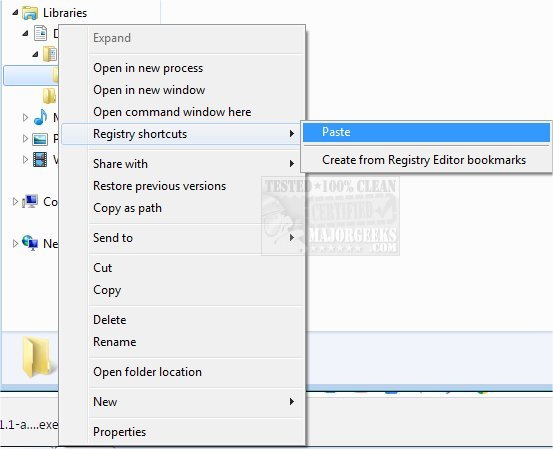Registry Shortcuts is a handy option for creating shortcuts to specific registry keys that can be placed in a folder for efficient access.
Registry Shortcuts is a handy option for creating shortcuts to specific registry keys that can be placed in a folder for efficient access.
Once you have installed Registry Shortcuts, you will not see anything; the commands are hidden and can only be viewed or used by holding shift and right mouse clicking. You can create shortcuts by copying the desired key to the clipboard (the clipboard must contain one or more paths before you can proceed). Then, hold the shift key and right-click the desired folder to create the shortcuts; you will click registry shortcuts and then paste from the context menu. Any created shortcut will feature the correct key name.
Registry Shortcuts will be useful for those that find themselves working from RegEdit often as it provides you with a folder from which you have quick access to exactly what you need without searching through the tree for it. Create as many folders containing shortcuts as you wish broken down. Clicking on a created shortcut will promptly open it in RegEdit without needing to launch it manually.
Similar:
How to Add or Remove Registry Favorites
5 Ways to Open Registry Editor in Windows
How to Back up or Restore the Windows Registry
How to Change the Registry Editor Font in Windows
Download