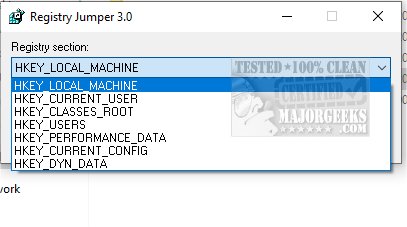Registry Jumper 3.0
Registry Jumper is a user-friendly tool that lets you open specific registry keys in Windows Regedit with a single click. It streamlines navigating the Windows registry, making accessing and modifying registry entries quicker and simpler.
Registry Jumper is portable and can work in either GUI or Command Line mode. In Command Line mode, it opens the registry key specified as a Command-Line parameter.
To open a registry key using Registry Jumper via the Command Line, use the following syntax: regjump.exe HKLM/Software/Key
To open a registry key that is copied to the clipboard: regjump.exe c
To register the portable Registry Jumper as a regjump:// protocol handler: regjump.exe reg
If the path to the program or the registry key to open contains spaces, use double quotes: "c:\Program Files (x86)\Registry Jumper\regjump.exe" "HKEY_LOCAL_MACHINE\SOFTWARE\Policies\Microsoft\Windows NT\Terminal Services"
You can use any case for the "c" and "reg" modifiers (i.e., "REG" and "reg" are equal), and you can prefix them with "-", "/", or omit the prefix (i.e., "reg", "-reg" and "/reg" are processed equally).
A full listing of Command Line switches is available here.
To navigate to a specific key in RegEdit, you can input or paste the path into the designated box. Once entered, the program will execute RegEdit and open the desired key. Additionally, the program has a feature that saves each path in a drop-down box. This way, you can conveniently revisit any previously entered paths by simply selecting them from the drop-down list.
Registry Jumper's favorites list feature enables swift access to frequently used registry keys. Users can conveniently organize and export the list to HTML. Registry Jumper also offers advanced 64-bit/32-bit registry handling designed specifically for 64-bit Windows. It can automatically select the appropriate 64-bit or 32-bit registry path or prompt the user if both paths exist. It maintains a history of recently opened registry keys. Additionally, it provides a "regjump://" protocol handler, allowing navigation to registry keys via hyperlinks directly from HTML pages. This enables users to store registry favorites and tips in HTML format.
Registry Jumper supports both full and short root registry key names (e.g., HKLM = HKEY_LOCAL_MACHINE, HKCU = HKEY_CURRENT_USER, HKCR = HKEY_CLASSES_ROOT, HKU = HKEY_USERS, and HCC = HKEY_CURRENT_CONFIG). Furthermore, leading and trailing spaces, brackets, quotes, tabs, and double slashes are trimmed, so registry paths like 'HKLM\Software\Microsoft\Windows\CurrentVersion\Run' are no problem.
Similar:
5 Ways to Open Registry Editor in Windows
How to Back up or Restore the Windows Registry
How to Reset the Registry Editor (Regedit) To Default
How to Automatically Back up the Registry on Windows 10 & 11
How to Add Registry Editor to Control Panel in Windows
Registry Jumper 3.0
Registry Jumper is a user-friendly tool that lets you open specific registry keys in Windows Regedit with a single click.