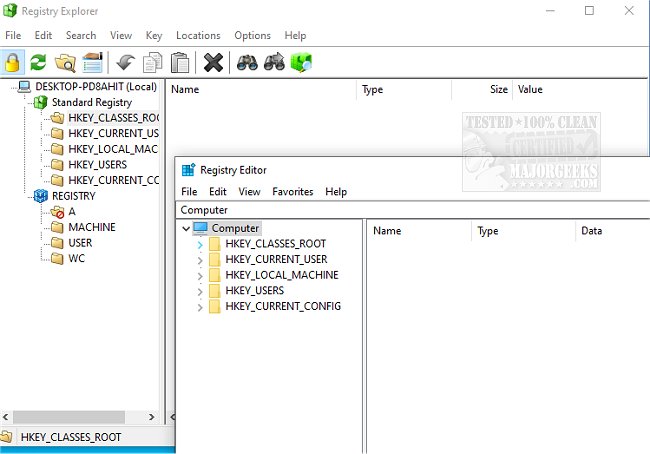Registry Explorer provides improved features over the built-in Windows Regedit.exe.
Registry Explorer provides improved features over the built-in Windows Regedit.exe.
It can be considered as an optional replacement with enhanced functionality (and it is portable). For instance, it can sort the list view by any column, provides key icons for hives, inaccessible keys, and links. It also provides key details: last write time and number of keys/values and displays MUI and REG_EXPAND_SZ expanded values. You can also perform a full search (Find All / Ctrl+Shift+F), and if needed, you can also perform undo/redo actions as well as copy/paste of keys/values.
Registry Explorer also includes an enhanced hex editor for binary values and dark mode. If you work within the registry and have always wanted a little more functionality, this little Open Source app may be the ticket to help make it a more efficient experience.
When working with the registry (recommended for advanced users only), create a backup!
Similar:
5 Ways to Open Registry Editor in Windows
How to Reset the Registry Editor (Regedit) To Default
Windows Cannot Find C:\Windows\regedit.exe
How to Disable the Registry Editor (Regedit) in Windows
Get Elevated Command Prompt, Regedit Privileges with PowerRun
Download