RegFileExport is a portable command line utility that allows data extraction from offline registry files residing on a separate disk drive.
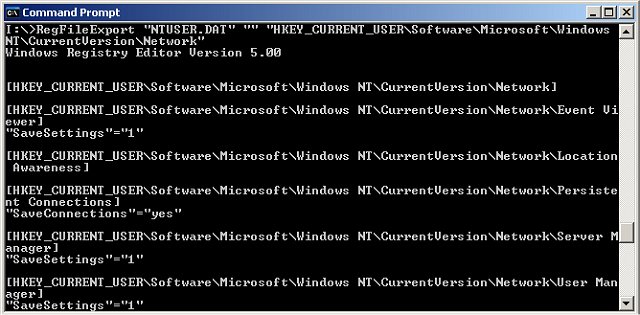
Download
RegFileExport is a portable command line utility that allows data extraction from offline registry files residing on a separate disk drive.
Once you have extracted the data, you can analyze, and export it into a Windows .Reg file. You also have the option to export a single registry key or the entire registry file depending on what you need to accomplish. RegFileExport is an uncomplicated way to back up your machine's registry.
Additionally, if a registry file is found to have been corrupted and subsequently unable to be loaded within Windows, then RegFileExport can also export portions of the Registry data.
Using RegFileExport
RegFileExport is a console application designated to be used by advanced users. RegFileExport accepts 2 - 3 parameters, according to the following syntax:
RegFileExport [Registry File] [Destination .Reg File] {Registry Key}
{Registry Key} is optional, if the key is specified, only this key and all its subkeys will be exported into the .reg file. Otherwise, the entire file will be exported.
If [Destination .Reg File] is an empty string ("") the Registry data will be sent to the standard output.
Examples:
RegFileExport "E:Windowssystem32configSOFTWARE." "f:tempreg1.txt" "HKEY_LOCAL_MACHINESoftwareMicrosoftWindows NTCurrentVersion"
RegFileExport "SOFTWARE" "" "SoftwareMicrosoftWindows NTCurrentVersion"
RegFileExport "NTUSER.DAT" "ntuser-reg.txt"
RegFileExport "NTUSER.DAT" "ntuser-reg.txt" "HKEY_CURRENT_USERSoftwareMicrosoftWindows NTCurrentVersion"
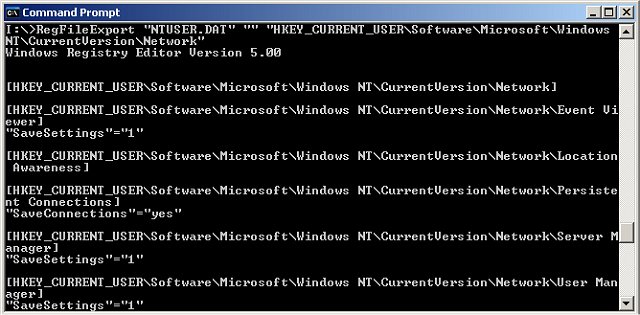
Download

