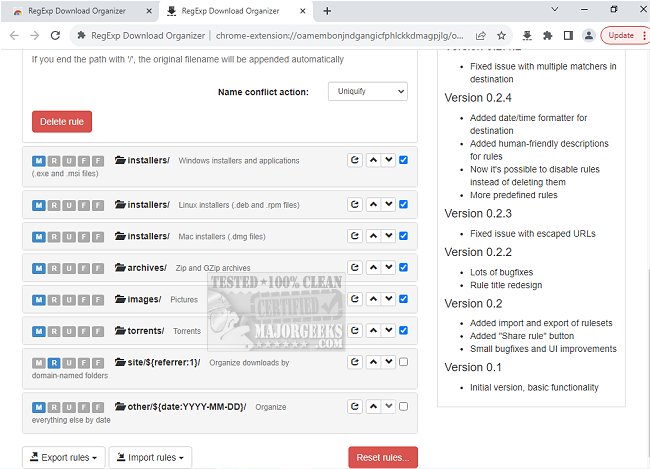RegExp Download Organizer for Chrome 0.4.2
If you are using Google Chrome and have trouble managing your downloaded files, RegExp Download Organizer Chrome extension can help. It lets you specify custom download locations with strong and flexible RegExp-based rules that can handle even the most complex scenarios. You can use the full power of regular expressions in your rules and automatically create relevant folders for each download thread, which is undoubtedly a time-saver in the long run.
RegExp Download Organizer for Chrome allows you to create rules for your downloads. These rules can be based on the file type, file name, file, and referrer URLs. You can even use capturing groups to modify the download location based on your matching rules. You can group your downloads by category, such as installers, archives, images, torrents, etc. You can also organize your downloads in folders named after the domain, create new rules, and move rules up or down the list.
If RegExp Download Organizer detects a name conflict, you can modify its behavior to make the filename unique, automatically overwrite it, or prompt it for user action. Once you're done with the configuration, you can export the rules to a JSON file or synchronize them to cloud storage, ensuring you can access them on all the computers you are logged in. Then, all you need to do is import them to Chrome, and you'll be up and running within seconds.
RegExp Download Organizer for Chrome will help to save you some time, simplifying the task of managing your downloads and helping you keep your download folder organized without needing to sort the files manually. It allows you to easily import, export, or share the rules with only a few mouse clicks.
Similar:
The Benefits of a Download Manager
How to Show Your Internet Upload, Download, and Usage on the Taskbar
Download May Be Dangerous, so Chrome Has Blocked It
How to Make Google Chrome and Mozilla Firefox Run Like New Again
RegExp Download Organizer for Chrome 0.4.2
RegExp Download Organizer for Chrome allows the automatic sorting of downloads into relevant folders, eliminating performing it manually.