Regards3D can convert photos of an object taken from different angles into a 3D model.
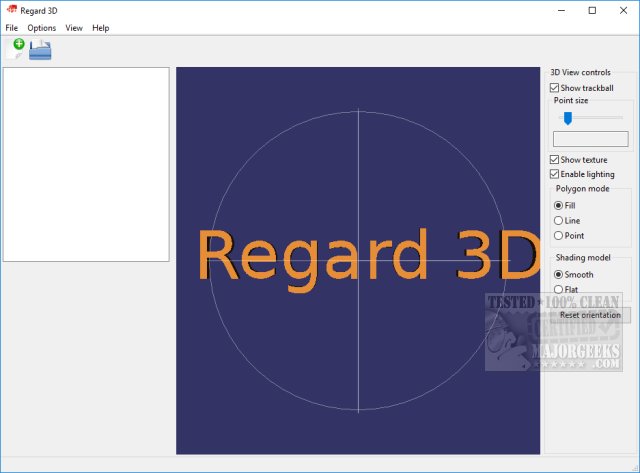
Download
Regard3D can convert photos of an object taken from different angles into a 3D model.
To get started, simply create a new project using a name you choose. Import your pictures and go through all the available settings. It appears the larger, camera based photos will work best and multiple photos as well. We tried adding just a few but were warned it was too few photos. An annoying limitation, really. It mentioned using photos with known focal length. We had to look that one up and found it was the distance between the center of a lens or curved mirror and its focus. We're still confused.
Settings for your photo include trackball, texture, lighting, polygon mode, shading model, and more.
Regard3D is a unique app but it seems more geared towards photographers due to the steep learning curve and the basic knowledge one needs for photography.
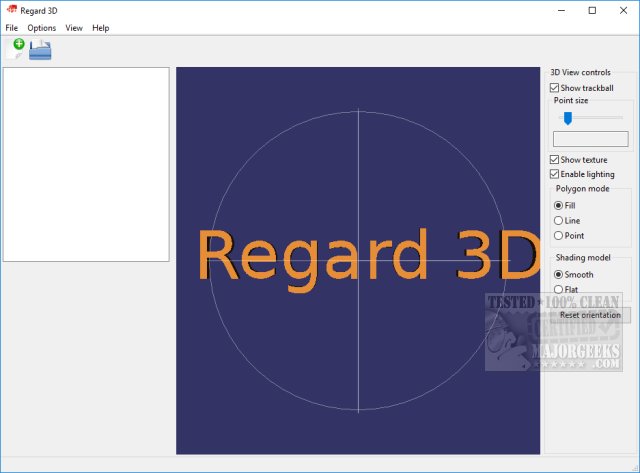
Download

