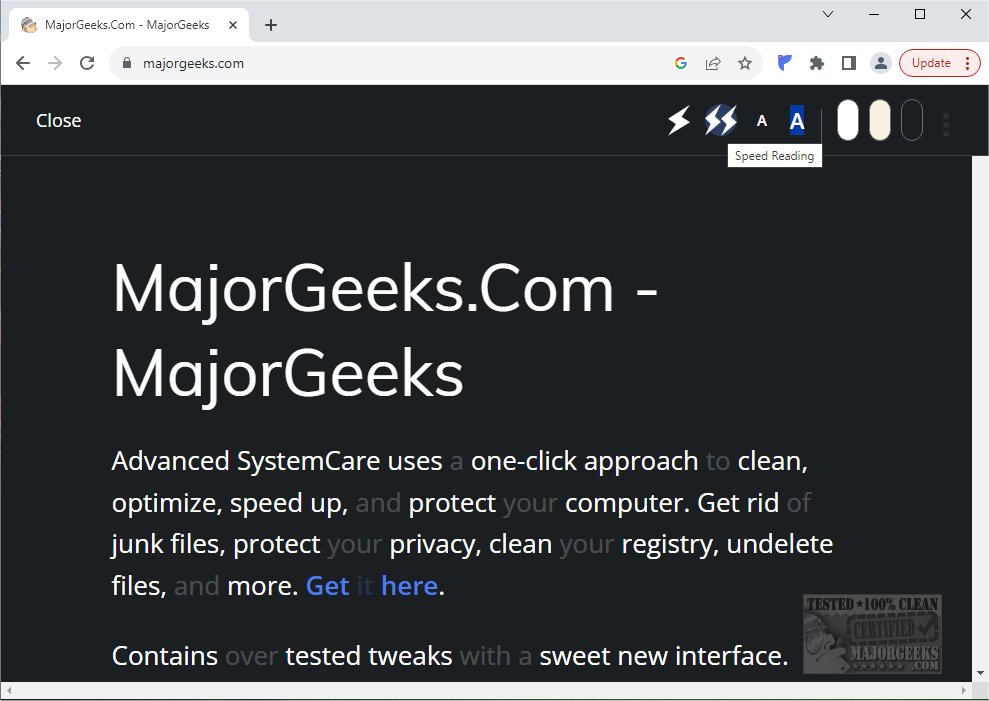Reeader for Chrome 1.3.0
Reeader for Chrome offers a straightforward and minimalistic way to read articles more quickly.
Reeader for Chrome lets you read any article in a distraction-free mode with a clean, ad-free layout. You can activate the reading view overlay on any website by simply clicking once, helping you maintain focus on the important content.
Customizable
Reeader for Chrome is a versatile tool that offers a range of customizable features to enhance your reading experience. With the ability to choose from white, yellow, and dark themes, you can easily tailor the appearance of your reading environment to suit your preferences. Moreover, the extension allows you to fine-tune the font size and line height, enabling you to create a reading experience ideally suited to your comfort level.
Speed Reading
In addition to these customization options, Reeader for Chrome incorporates a speed reading mode, facilitating the quick and efficient reading of articles and web pages. This feature is especially useful for individuals who need to process information rapidly or want to consume content faster.
Additional Tools
When you activate the reading mode, you'll notice a set of new controls in the upper right corner of the page. These tools offer a range of options to enhance your reading experience. You can use them to highlight prepositions, adjust the text size, change the background color, modify the line height, and make the font bold if necessary. These features are made to meet different preferences and make text easier to read.
Skim Articles Efficiently
The latest update for Reeader for Chrome introduces a new stop-word fading feature. This feature is designed to assist you in quickly skimming through articles. By skipping the stop words while reading, you can enhance your efficiency by reading less and absorbing more information effectively.
Reeader for Chrome is a game-changing extension that revolutionizes the reading experience on the Chrome browser. Its customizable layout and powerful tools for enhancing text and visibility make it the ultimate choice for diving into articles, stories, and more. Plus, it's incredibly user-friendly and secure, allowing you to undo any changes with a single click.
Reeader for Chrome Features:
Distraction-Free Reading: Enjoy a clean, ad-free reading experience.
Stop Word Fading: Skim through articles faster by fading out stop words.
Customizable Themes: Switch between white, yellow, and dark themes.
Adjustable Fonts: Modify font size and line height for optimal reading comfort.
Speed Reading Mode: Enhance your reading speed with our speed reading feature.
It is designed to help you minimize distractions and focus on the content that matters. Whether you're reading for work, study, or leisure, Reeader provides a seamless and enjoyable reading experience.
Similar:
How to Add and Remove Speech Voices in Windows 10 & 11
10 Google Chrome Flags to Improve Your Browsing Experience
How to Make Google Chrome and Mozilla Firefox Run Like New Again
Reeader for Chrome 1.3.0
Reeader for Chrome offers a straightforward and minimalistic way to read articles more quickly.