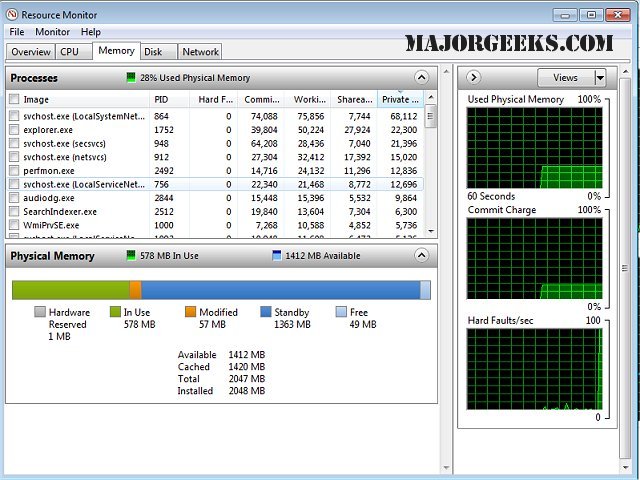Reduce Memory will free up RAM to counteract a slow or unresponsive machine.
Reduce Memory will free up RAM to counteract a slow or unresponsive machine.
It is designed to clear out some of the clutter from your system’s memory allowing you to achieve a more smooth-running PC.
You can direct Reduce Memory on a normal/restricted user for memory free up for that user only, or you can run it with admin rights.
It will optimize memory usage for services and background working programs.
Similar:
How to Disable or Enable SysMain (Superfetch)
How to Use the Windows Memory Diagnostic Tool in Windows
How to Manage Virtual Memory (Pagefile) in Windows 10
Download