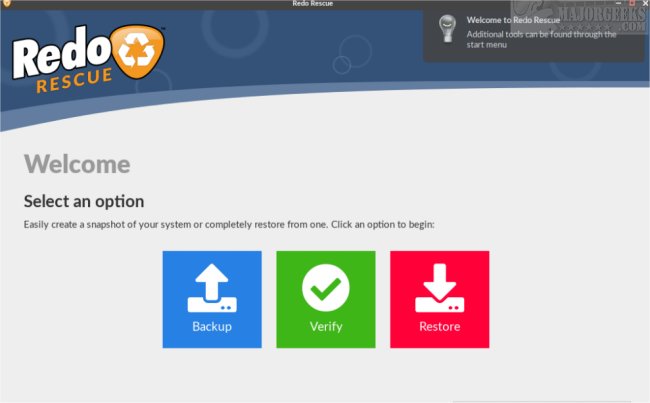Redo Rescue will help you backup and restore your entire system via a user-friendly interface and runs from live CD/USB with no installation required.
Redo Rescue will help you backup and restore your entire system via a user-friendly interface and runs from live CD/USB with no installation required.
Redo Rescue allows a bare-metal restore to a new, blank drive. It keeps the process simple so you can be up and running as quickly as possible. Redo Rescue supports saving to and restoring from local disks or shared network drives. It is fully capable of selectively restoring partitions and remapping them to different locations on the target drive.
Redo Rescue additionally includes tools for partition editing, web browsing, and more.
Redo Rescue Features:
Simple user interface for everyone
Runs from CD or USB stick even if the system won't boot
Remote access option (VNC) for assisted backup and restore operations
Automatically finds shared folders on your network
Bare-metal (replace MBR and partition table) or selective restore mode options
Re-map original data to a different target partition
Verify the integrity of an existing backup image
Extra tools for managing drives and partitions
Web browser for downloading drivers, reading documentation
File Explorer for copying and editing files even when the system won't boot
Based on Debian and partclone, the engine used by Clonezilla
UEFI Secure Boot and expanded hardware support
Similar:
How to Reset or Reinstall Windows 10 Using the Cloud
Enable, Disable, Manage, Delete or Create a System Restore Point
How to Enable or Disable System Restore or Configuration in Windows 10
How To Backup and Restore Your Drivers
How to Back Up Google Drive
Download