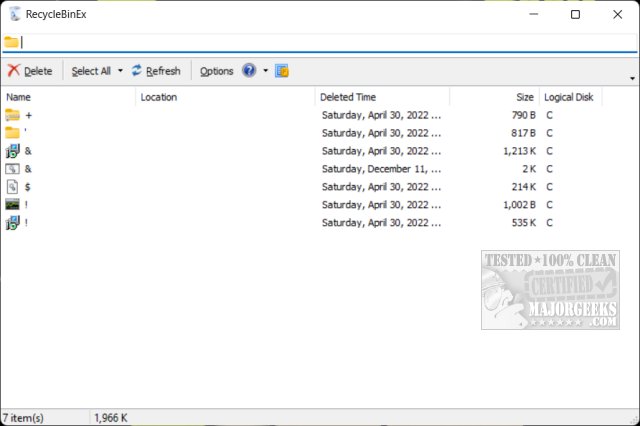RecycleBinEx adds many new features and options to manage your Recycle Bin.
RecycleBinEx adds many new features and options to manage your Recycle Bin.
RecycleBinEx comes with a custom, new icon for your Recycle Bin. If you like it, you can always hide the default Recycle Bin from your Desktop.
RecycleBinEx makes it easy to group or filter files by date, size, and even drives.
Right-click on any file to delete or set a deletion date from two days to three months.
RecycleBinEx adds many features if you frequently use the Recycle Bin or are not happy with the limited options.
RecycleBinEx was developed by FTweak, which was no longer in business somewhere after 2012. RecycleBinEx developed the app for Windows 7, and it still works in Windows 10 & 11. The screenshots show that the app does not get the correct filenames in Windows 10 & 11. It's still usable if you know the date or size deleted, but it's a better fit for Windows 7 and that era of operating systems. Because of this, the app is unsupported. You might want to uncheck auto-updates in options.
Similar:
How to Hide the Recycle Bin in Windows 11, 10, 8, & 7
6 Ways to Empty the Recycle Bin in Windows 10 & 11
Enable or Disable the Recycle Bin Delete Confirmation Box
How to Permanently Delete Files Instead of Using the Recycle Bin
How to Change Recycle Bin Storage Size in Windows 10 & 11
How to Empty the Recycle Bin When Shutting Down Your Computer
Download