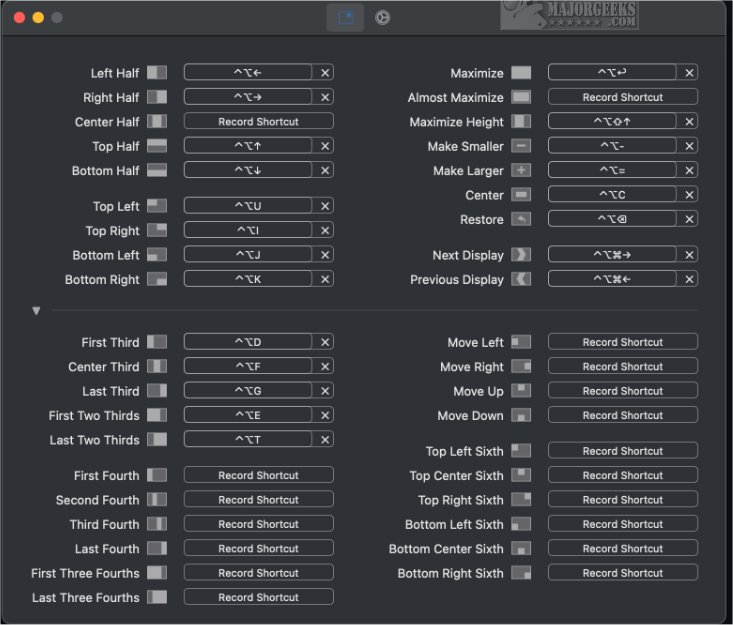Rectangle 0.87 has been released, bringing a user-friendly solution for managing windows on macOS systems. This application streamlines the process of moving and resizing windows, enhancing multitasking and productivity by allowing users to arrange their workspace efficiently. With Rectangle, users can easily snap windows to specific areas of their screens using convenient keyboard shortcuts or designated snap zones, making it especially useful for those who frequently work with multiple applications or documents.
The setup process for Rectangle is straightforward, featuring a selection of preset shortcuts that facilitate the quick movement and resizing of windows. Users also have the flexibility to create custom hotkeys tailored to their preferences. The application simplifies understanding window management, particularly for those new to snap areas. When a window is dragged to the edge of the screen, users can see a visual footprint indicating where the window will be positioned upon release.
In addition to drag-and-snap functionality, Rectangle supports various gestures that allow users to perform actions such as maximizing a window, moving it to a corner, or resizing it. Once unsnapped, windows revert to their previous sizes and positions, and a hotkey can restore them to their original state if needed.
Overall, once users familiarize themselves with Rectangle's features, navigating their Mac without the application may feel cumbersome. The intuitive snap areas and customizable shortcuts make window management more accessible and efficient, ultimately improving the user experience on macOS.
Extension:
As technology continues to evolve, future updates to Rectangle could introduce even more advanced features, such as support for multi-monitor setups, enhanced customization options for snap areas, and integration with other productivity tools. Developers could also explore machine learning algorithms to analyze user behavior and suggest optimal window arrangements based on usage patterns. Additionally, community engagement through user feedback could lead to further enhancements, ensuring that Rectangle remains a vital tool for macOS users looking to maximize their workflow and efficiency
The setup process for Rectangle is straightforward, featuring a selection of preset shortcuts that facilitate the quick movement and resizing of windows. Users also have the flexibility to create custom hotkeys tailored to their preferences. The application simplifies understanding window management, particularly for those new to snap areas. When a window is dragged to the edge of the screen, users can see a visual footprint indicating where the window will be positioned upon release.
In addition to drag-and-snap functionality, Rectangle supports various gestures that allow users to perform actions such as maximizing a window, moving it to a corner, or resizing it. Once unsnapped, windows revert to their previous sizes and positions, and a hotkey can restore them to their original state if needed.
Overall, once users familiarize themselves with Rectangle's features, navigating their Mac without the application may feel cumbersome. The intuitive snap areas and customizable shortcuts make window management more accessible and efficient, ultimately improving the user experience on macOS.
Extension:
As technology continues to evolve, future updates to Rectangle could introduce even more advanced features, such as support for multi-monitor setups, enhanced customization options for snap areas, and integration with other productivity tools. Developers could also explore machine learning algorithms to analyze user behavior and suggest optimal window arrangements based on usage patterns. Additionally, community engagement through user feedback could lead to further enhancements, ensuring that Rectangle remains a vital tool for macOS users looking to maximize their workflow and efficiency
Rectangle 0.87 released
Rectangle, designed for macOS systems, simplifies the process of moving and resizing windows.