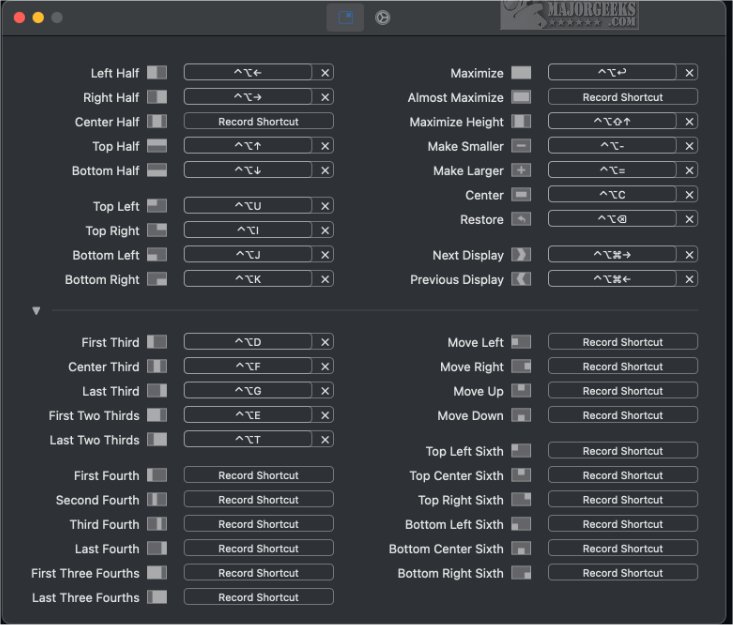Rectangle 0.83
Rectangle, designed for macOS systems, simplifies the process of moving and resizing windows. With Rectangle, you can conveniently and efficiently manage the layout of your windows, allowing for a more organized and streamlined user experience. This application will enable users to effortlessly arrange and adjust window sizes, improving multitasking and overall productivity. You can achieve all this by using convenient keyboard shortcuts or snap areas.
Rectangle lets you quickly snap windows to specific areas of your screen. This action is particularly useful when multiple apps or documents are open, as it helps you organize and manage your workspace more efficiently.
Rectangle offers a simple setup process. When you launch the app, you will find a variety of preset shortcuts that allow you to move and resize windows on your screen easily. Moreover, if you prefer a more personalized approach, you can create your own custom hotkeys by recording the specific keyboard actions you want to use.
Understanding the keyboard shortcuts is pretty straightforward when it comes to window management. However, if you're unfamiliar with snap areas on Windows or other window management applications, here's a more detailed explanation.
When you drag a window to the edge of the screen, pay attention to the mouse cursor. As it reaches the edge of the screen, you'll notice a footprint. This footprint indicates where the Rectangle app will resize and move the window after you release the click. This feature is designed to make organizing and managing multiple windows on your screen easier.
You can use specific gestures to perform different actions with windows on your screen. For example, you can use gestures to send a window to one half of the screen, maximize it, move it to a corner of the desktop, or resize it. After you unsnap the window, it will revert to the size and position it was in before snapping. Additionally, you have the option to use a hotkey to restore the window to its original size and position.
Once you've experienced Rectangle's functionality, you'll likely struggle to navigate your Mac without it. Acclimating yourself to the snap areas makes window management significantly more straightforward.
Rectangle 0.83
Rectangle, designed for macOS systems, simplifies the process of moving and resizing windows.