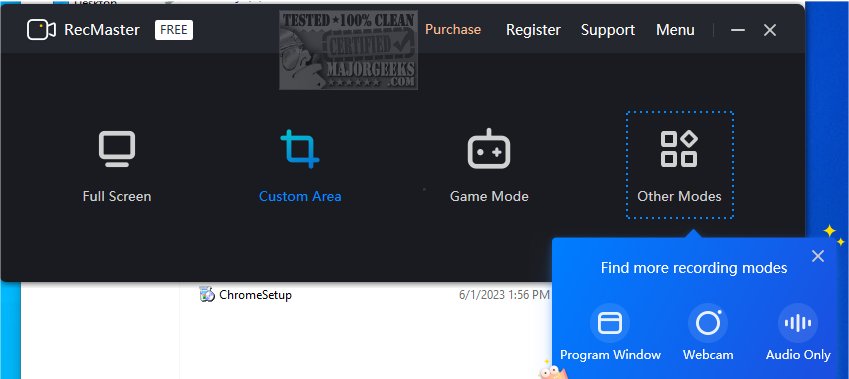RecMaster 2.2.994.243
RecMaster is an advanced screen recording app designed to capture gaming sessions, live webcasts, business meetings, and more. It helps simplify screen recording with one-click recording modes and offers seven options for different recording needs.
Multiuse
With RecMaster you can accurately record desktop activities, including games, presentations, lectures, and videos. You can choose to record in full screen, custom areas, specific programs, or games. The software also supports recording with your computer's camera or webcam and audio-only files, offering flexibility in your recording options.
Intuitive
RecMaster stands out for its intuitive interface, making it effortless to capture recordings with remarkable ease, stability, and efficiency across diverse scenarios. The integrated editor boasts a comprehensive range of easy-to-use tools, including features for precise cutting, seamless merging, and the incorporation of subtitles, all of which contribute to the seamless creation of polished and professional recordings. Additionally, RecMaster empowers users to tailor recording parameters such as format, resolution, frame rate, camera output, and audio output, allowing for the precise and comprehensive capture of desired content.
Hotkeys and Mouse Cursor Effects
RecMaster provides a helpful feature that allows you to customize the cursor's movement effects. You can select from a range of different effects and colors and even set unique click sounds for both right and left clicks. Additionally, RecMaster's hotkeys offer convenient control over various functions, such as starting and stopping recordings, toggling the webcam's visibility, and initiating a boss key for seamless background recording.
RecMaster supports 4K/HD recording and includes features like picture-in-picture and scheduled recording, providing a high-quality recording experience.
Experience the power of RecMaster's latest features, including auto recording, keystrokes, and a magnifier, designed to revolutionize screen recording and streamline your workflow. Whether you're a seasoned professional creating top-notch tutorials, a passionate gamer capturing thrilling gameplay videos, or a busy business professional documenting online meetings, RecMaster offers the essential tools to effortlessly capture, edit, and share your screen recordings, ensuring you make an impact every time.
Similar:
How to Take Screenshots in Windows 10 & 11
How to Create Screen Snip Shortcut in Windows 10 & 11
How to Take High Resolution Screenshots in Windows 10 & 11
RecMaster 2.2.994.243
RecMaster is an advanced screen recording app designed to capture gaming sessions, live webcasts, business meetings, and more.