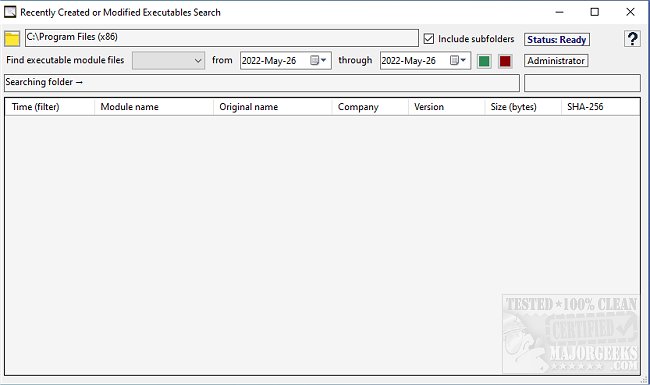Recently Created or Modified Executables Search is designed to find and inspect recently created files
Recently Created or Modified Executables Search is designed to find and inspect recently created files.
Recently Created or Modified Executables Search works by identifying executable modules by binary analysis and allows you to export the found data to CSV file format so you can further investigate any suspicious .exe files dropped on your system. An executable file is a perfect vehicle to deliver malware as it can be executed directly. Most executable files found are safe, but these formats are commonly utilized to transmit viruses and infect computers with malware, etc. As an additional but essential practice, you should scan executable files with up-to-date anti-virus software like Malwarebytes, and should not be opened unless the source is trusted.
Malicious programs sometimes download or drop additional files, and artifacts onto the computer. New malware threats and unsafe code can be used to target organizations or individuals and be missed by antivirus products. Recently Created or Modified Executables Search will find and display all files matching the path and date parameters you specify for further inspection.
Recently Created or Modified Executables Search should be Run as Administrator for the best results. It allows you to go back 6 months and select the target to scan. The interface is user-friendly, so any user can further investigate suspicious modules encountered as part of unwanted malware droppers, etc. You can then remove them with your antimalware software of choice.
The zip file for Recently Created or Modified Executables Search contains a PDF format user guide to help you get started.
Similar:
What's the Best Antivirus and Is Windows Defender Good Enough?
Windows Device Performance & Health Explained
How to Tell the Difference Between a Virus and a False Positive
Which Anti-Malware App Is Best and Can It Run Alongside My Antivirus
Download