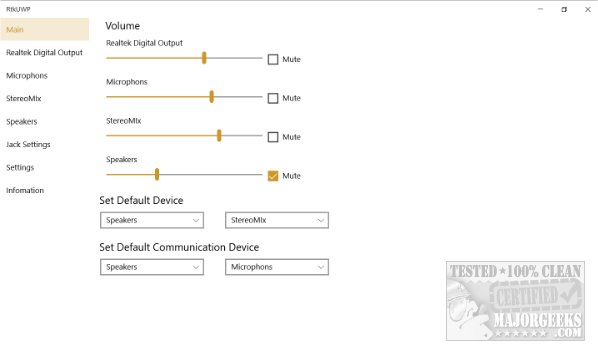Realtek Audio Control provides the best audio experience with the Realtek Audio Codec. You can adjust audio device effects and all the audio device settings in this App.
Realtek Audio Control provides the best audio experience with the Realtek Audio Codec. You can adjust audio device effects and all the audio device settings in this App.
The latest Realtek drivers are automatically updated in Windows updates. Some people have discovered that Realtek Audio Control, Realtek Audio Console, or Realtek Audio Manager is missing on their computer. This download might resolve that issue.
If you see Open instead of download links, the Realtek Audio Control is installed already. Click on open, or go to Start > All Apps > Realtek Audio Console.
Similar:
How to Enable or Disable Spatial Sound in Windows 10 & 11
How to Boost Bass in Windows 10 & 11
Realtek HD Audio Using High CPU or Memory in Windows 10 & 11
How to Download the Latest Drivers for Windows
What Is a Chipset Driver and How to Update Chipset Drivers?
Download