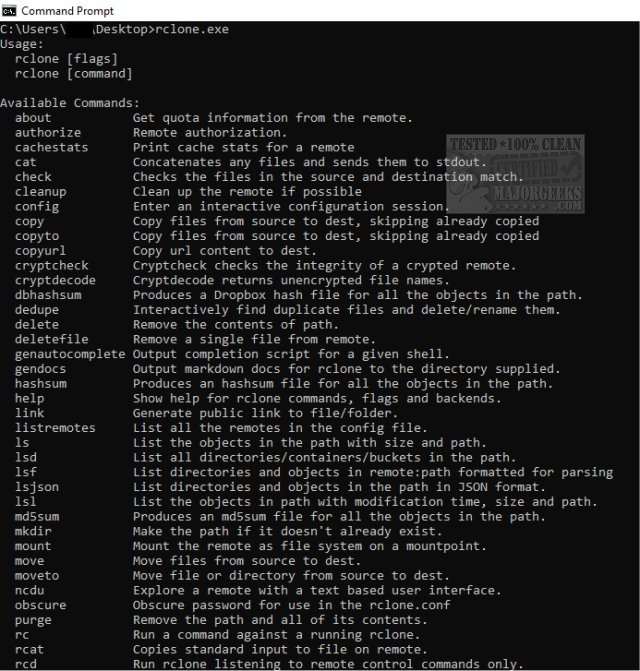Rclone 1.69.0
Rclone is a powerful Command Line tool designed for synchronizing files and directories between a wide range of cloud storage services and local file systems
Rclone is a versatile program designed explicitly for managing files in various cloud storage services. It offers an extensive range of features, making it a robust alternative to the web-based interfaces provided by cloud vendors. With Rclone, users can efficiently transfer, sync, and backup files between local storage and multiple cloud platforms, including popular options like Google Drive, Dropbox, and Amazon S3. Additionally, Rclone supports encryption, bandwidth throttling, and remote file management, making it an invaluable tool for anyone looking to enhance their cloud storage experience. Over 70 cloud storage products, including S3 object stores, business/consumer file storage services, and standard transfer protocols, support clone.
Rclone is a powerful tool that provides cloud-based equivalents for various Unix commands, making it easier to manage files across different cloud storage services. It replicates functionalities akin to commands such as rsync for synchronization, cp for copying files, mv for moving files, and mount for mounting remote file systems. Additionally, it includes commands similar to ls for listing directory contents, ncdu for disk usage analysis, tree for visualizing directory structures, rm for removing files, and cat for displaying file contents.
One of Rclone's key features is its user-friendly syntax, which supports shell pipelines. This allows users to efficiently process and manipulate files as they would with traditional Unix commands. To enhance safety during file operations, Rclone incorporates a dry-run option, enabling users to preview changes before they are executed.
Rclone is versatile and can be executed directly from the command line, incorporated into automated scripts, or accessed via its robust API. This makes it a valuable tool for both individual users and developers looking to work effectively with cloud storage solutions.
Rclone's flexibility makes it ideal for both casual users and professionals who want to automate their file management tasks across different storage solutions.
Following is a list of services Rclone will work with:
1Fichier
Alibaba Cloud (Aliyun) Object Storage System (OSS)
Amazon Drive (See note)
Amazon S3
Backblaze B2
Box
Ceph
Citrix ShareFile
C14
DigitalOcean Spaces
Dreamhost
Dropbox
FTP
Google Cloud Storage
Google Drive
Google Photos
HTTP
Hubic
Jottacloud
IBM COS S3
Koofr
Mail.ru Cloud
Memset Memstore
Mega
Memory
Microsoft Azure Blob Storage
Microsoft OneDrive
Minio
Nextcloud
OVH
OpenDrive
Openstack Swift
Oracle Cloud Storage
ownCloud
pCloud
premiumize.me
put.io
QingStor
Rackspace Cloud Files
rsync.net
Scaleway
SFTP
StackPath
SugarSync
Wasabi
WebDAV
Yandex Disk
The local filesystem
Rclone Features:
MD5/SHA1 hashes checked at all times for file integrity
Timestamps preserved on files
Partial syncs supported on a whole file basis
Copy mode to just copy new/changed files
Sync (one way) mode to make a directory identical
Check mode to check for file hash equality
Can sync to and from a network, i.e., two different cloud accounts
Encryption backend
Cache backend
Chunking backend
Union backend
Optional FUSE mount (rclone mount)
Multi-threaded downloads to local disk
Can serve local or remote files over HTTP/WebDav/FTP/SFTP/dlna
Experimental Web-based GUI
Similar:
The Ultimate List of Every Known Command Prompt and PowerShell Commands
PowerShell and Command Prompt 101
Rclone 1.69.0
Rclone is a powerful Command Line tool designed for synchronizing files and directories between a wide range of cloud storage services and local file systems.