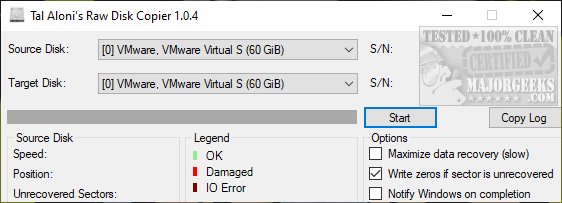Raw Disk Copier was designed to copy data from one hard drive to another, minimizing data loss on a failing hard drive.
Raw Disk Copier was designed to copy data from one hard drive to another, minimizing data loss on a failing hard drive.
Raw Disk Copier features a simple, clean interface. Select the source and target disk, then click Start.
Additional options include Maximize data recovery, Write zeros if a sector is recovered, and notify Windows on completion.
During the copying process, you will see the speed, position, and unrecovered sectors.
Raw Disk Copier is a small download, easy to use, and you have a much better chance of recovering files from a damaged hard drive then you would by copying with File Explorer.
Similar:
How to Securely Delete Files in Windows 10 With PowerShell and Cipher
How to Protect Files and Folders from Being Deleted
How to Erase a Disk Using Diskpart Clean Command in Windows
How to Delete the Windows.old Folder from Windows 10
How to Clean Up the WinSxS folder (Component Store) in Windows 10
What Is the $Windows.~Bt Folder and Can I Delete It?
What Is the $SysReset Folder and Can I Delete It in Windows 10?
What Are the $GetCurrent and $WINDOWS.~BT Folders and How to Delete Them
What Is the $WinREAgent Folder and Can I Delete It?
Download