Rapid Environment Editor (RapidEE) is an environment variables editor that includes easy to use GUI and replaces small and inconvenient Windows edit box.
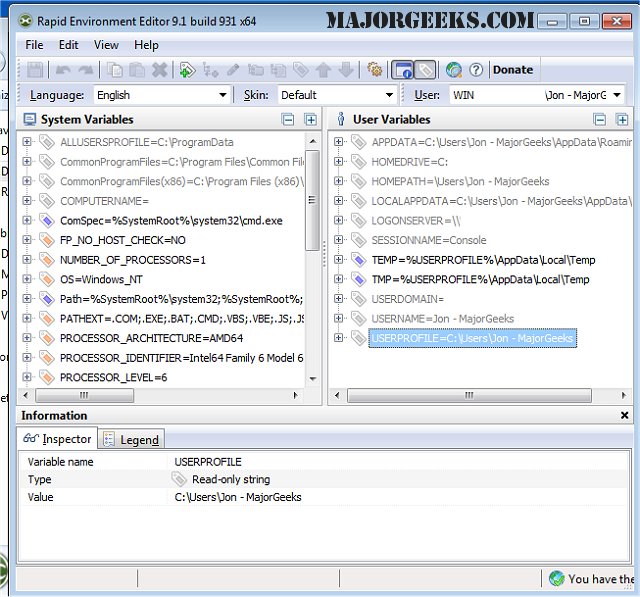
Download
Rapid Environment Editor (RapidEE) is an environment variables editor that includes easy to use GUI and replaces small and inconvenient Windows edit box.
You have an editable tree for showing environment variables and values, and it will automatically check for invalid pathnames and filenames. It also includes a variable inspector for displaying miscellaneous information about variables: name, type, value, (short) file name in the 8.3 naming convention for each long file name and vice versa. You can also backup any environment variables to the registry file.
Rapid Environment Editor (RapidEE) doesn't require installation and can be run as a portable application and includes multi-user support so if you have administrative privileges you can edit environment variables for any user.
Rapid Environment Editor (RapidEE) Features:
No typing
You don't need to type long pathnames. Just choose the path using File Explorer tree
Easy values manipulation
RapidEE supports drag n' drop for reordering of variable values
Skins
Skins allow you to change the look and feel of RapidEE
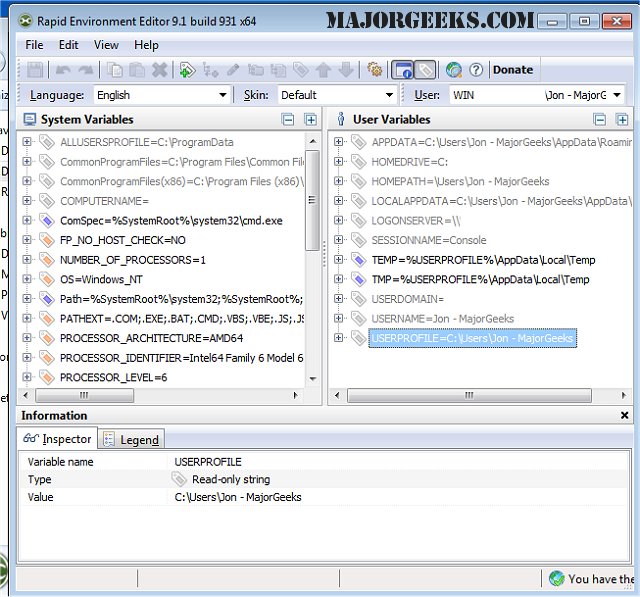
Download

