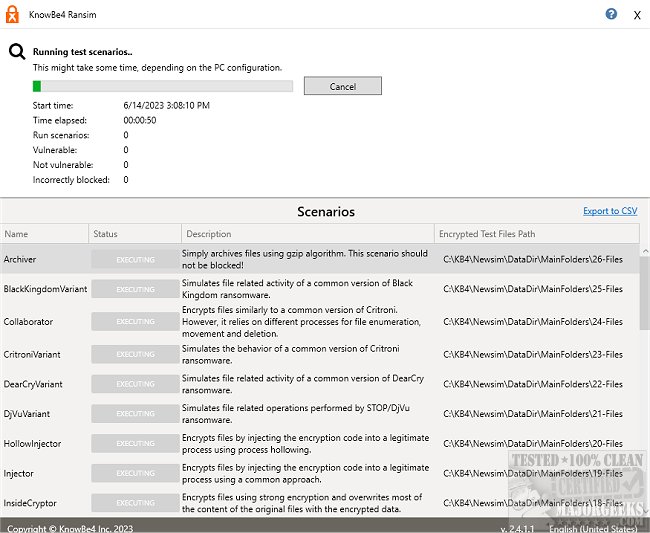Ransomware Simulator RanSim is a vulnerability testing tool that will simulate the behavior of multiple types of ransomware to safety-check your machine for weaknesses.
Ransomware Simulator RanSim is a vulnerability testing tool that will simulate the behavior of multiple types of ransomware to safety-check your machine for weaknesses.
KnowBe4's Ransomware Simulator RanSim aims to assess the effectiveness of your endpoint security software in detecting and preventing a real ransomware attack. This simulation provides a safe way to test your protection against ransomware without risking any actual data. Your files will remain unchanged, but the simulator will identify all the files on your local disks. During the test, simulated files that would typically be encrypted are downloaded from the internet to simulate a real-life attack.
It is important to keep your antivirus software on while using this tool in order to accurately assess your machine's security protection. Ransomware Simulator, RanSim, includes 23 different infection scenarios such as Archiver, BlackKingdomVariant, Injector, HollowInjector, and DearCryVariant.
It is likely that you will receive ransomware warning notifications from your antivirus software during testing.
Prerequisites for installing and launching RanSim:
Microsoft Windows 7 or newer
Your computer must have at least 2 processor cores, 2 GB of RAM, and 100 MB of free HDD space
Your computer must be able to connect to the Internet
Your computer must have .NET Framework 4.5.2 to launch the tool
Similar:
How to Enable or Disable Ransomware Protection in Windows 10 & 11
Which Anti-Malware App Is Best and Can It Run Alongside My Antivirus
How to Tell the Difference Between a Virus and a False Positive
How to Manage Windows Defender Antivirus Found Threats
What to Do When Your Norton or McAfee Antivirus Expire
Download