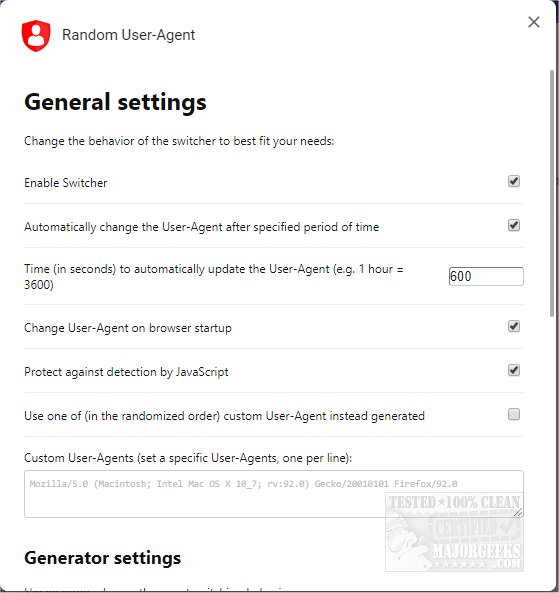Random User-Agent for Chrome and Firefox replaces the original browser User-Agent identifier with one that is randomized.
Random User-Agent for Chrome and Firefox replaces the original browser User-Agent identifier with one that is randomized.
Random User-Agent helps to stop data leakage. It automatically replaces User-Agent strings after a specified period with a randomly selected one. User-Agent strings can also be set manually. The extension is lightweight, using very few resources. User-Agent randomization can be customized (what browsers and OS are spoofed, etc.). An exceptions list is available, including wildcards. Random User-Agent also helps to protect against Javascript exploits to hide your identity and protect your anonymity.
A User-Agent is a string that is sent to any website you visit; this is a sort of fingerprint your browser leaves behind containing:
The name and version of your browser;
The name of the operating system (Mac, Windows, Linux, etc.) and its version;
Information about some of the plugins installed on the browser;
Other information that identifies and exposes you.
Similar:
How to Always Start Google Chrome in Incognito Mode in Windows 10
How to Prevent Google Chrome From Storing Your Browser History
How to Remove or Edit Saved Credit Card Information in Chrome, Firefox, IE, and Edge
How to Make Google Chrome and Mozilla Firefox Run Like New Again
Is FloC enabled and How to Opt-Out in Google Chrome
Download