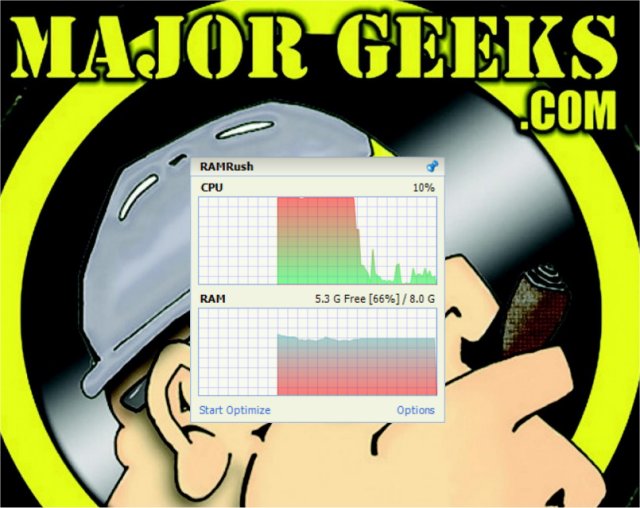RAMRush is a free app to monitor and optimize your memory usage.
RAMRush resides in the System Tray unobtrusively, but you can pin the app anywhere on your Desktop.
You can click on Start Optimize at any time to free up wasted memory.
Numerous options include running at startup, auto-optimize, and even a hotkey to optimize as needed. There are also numerous options to change the colors of the program.
RAMRush was developed by FTweak, which was no longer in business somewhere after 2012. FTweak developed the app for Windows 7, and it still works in Windows 10 & 11. Because of this, the app is unsupported.
Similar:
How to Clear Virtual Memory Page File at Shutdown in Windows
How to Find Your RAM Speed in Windows 10 & 11
How to Use the Windows Memory Diagnostic Tool in Windows
How to Check Your Memory (RAM) Speed, Available Slots and More
How to Enable or Disable Memory Compression in Windows 10 & 11
Download