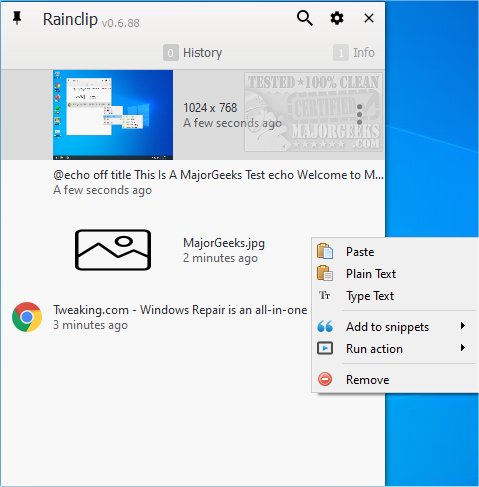Rainclip is a universal clipboard assistant capable of keeping a history of any copied texts, images, and frequently used snippets, securely syncing them across your machines.
Rainclip is a universal clipboard assistant capable of keeping a history of any copied texts, images, and frequently used snippets, securely syncing them across your machines.
Rainclip will keep a history of what has been copied to the clipboard, and you can easily access the compiled list via a global keyboard shortcut or directly from the tray icon. It can store text snippets most frequently used and then allow you to access them from the same window as the clippings. Rainclip can efficiently store unlimited pages of snippets. Rainclip can optionally permit you to keep images in the clipboard history. It allows images to be quickly pasted as images and as files, allowing you to copy them to the file system if needed. It also allows for synchronization of the clipboard history across an unlimited number of computers, so you will always have that data available. Additionally, you can also encrypt all the data stored in Google Drive.
While using Rainclip, you can utilize one of the built-in or create a custom action executed over the clipboard content. You have the option to configure how the clipboard works for each application separately. For example, You can exclude several applications from the app's history or make them always copy only plain text.
Rainclip also supports dark mode in the history window; you can toggle between the two modes.
Similar:
How to Copy the Path of a File or a Folder to the Clipboard
How to Clear Your Clipboard History With Shortcuts
How to Disable Clipboard History in Windows 10 & 11
How to Back Up Google Drive
Download