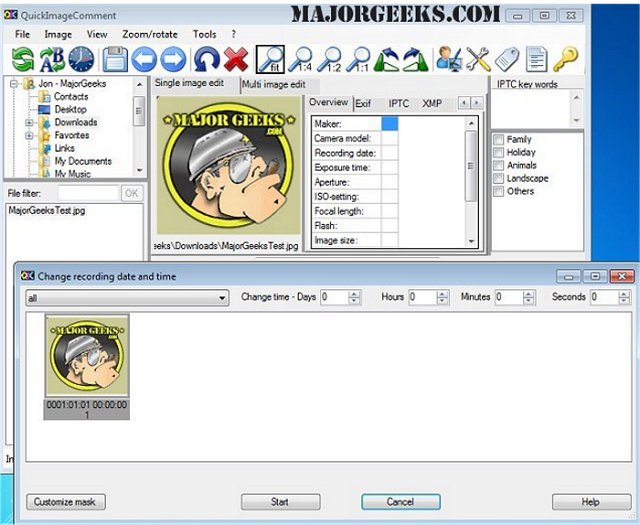QuickImageComment allows for the editing and viewing of digital photo info. A 64-bit version is also available.
QuickImageComment allows for the editing and viewing of digital photo info. A 64-bit version is also available.
With QuickImageComment, you can easily access attributes in EXIF, IPTC, and XMP properties and other properties like modification dates, etc. It also allows you to rename files based on those properties and export them to a text file for future reference. You can delete EXIF, IPTC, and XMP properties, allowing for exceptions to be defined. Single properties can be selectively deleted if you wish.
At its core, QuickImageComment provides a user-friendly way to modify image data. It also has organizational tools for keeping an image collection in order, like special masks for synchronizing recording times of a set of images taken with different cameras. Images can then easily be grouped by properties (mostly camera models). For each of those created groups, you can enter a shift of the recording time. This process will allow the images to be time-sorted.
Similar:
Restore the Windows Photo Viewer on Windows 10
Stop Windows 10 From Automatically Deleting the Thumbnail Cache
Download