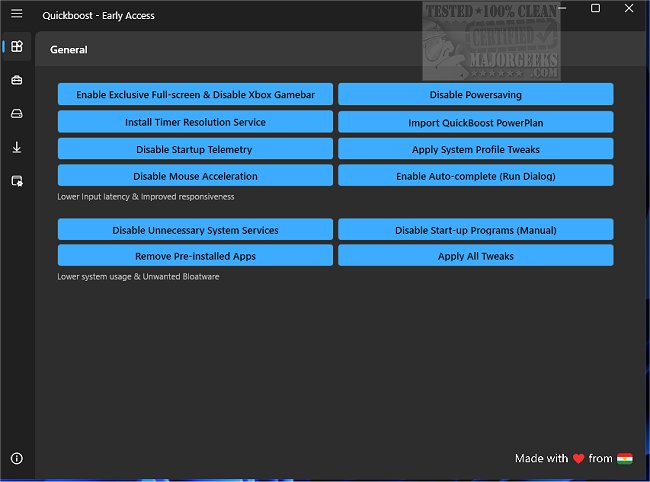QuickBoost allows for the automatic tweaking of your Windows 10 and 11 machine.
QuickBoost is presented from an organized UI providing you with categorized sections for specific areas of interest. You can choose tweaks from the General, Advanced, Clean-up, Windows, and Downloads sections, each of which provides speed buttons for your selected action. You can disable telemetry/data collection, scheduled tasks/bloatware,
unnecessary services, and disable (most) system loggings. You can also perform several performance/memory usage tweaks and remove temp files.
There is a lot included within QuickBoost, and it aims to make the process as painless as possible; that said, it is strongly recommended that you create a restore point beforehand just in case you run into an unexpected issue.
QuickBoost groups everything together in easy-to-navigate sections making the process easy enough for a novice user.
QuickBoost Features:
Disable CPU energy-saving technique that reduces CPU power consumption and synchronization of process wake-ups.
Adding more ram for applications in system memory caching to improve micro stuttering (Enable LargeSystemCache)
Disable Ram saving techniques Windows use (Paging Combining) to improve micro stuttering
Disable Startup Telemetry and Programs to Improve Startup and Memory Usage
Disable Delivery, Optimization P2P Update, downloads outside of the local network
Disable unnecessary System Services for less System Usage (116 Services Disabled)
Speed up start time by Disabling DelayedDesktopSwitchTimeout
Applying Optimal Win32Priority for balanced FPS and Latency
Disable Settings App unnecessary and telemetry Options
Change Windows Updates to "Notify to schedule restart"
Install Timer Resolution Service to lower Input Delay.
Turn off Microsoft peer-to-peer networking services
Enable Full-screen Exclusive for lower input delay
Disable Telemetry & Data Collection bloatware
Remove unwanted, unnecessary temporary files
Disable Consumer experiences from Microsoft
Enable Hardware Accelerated GPU Scheduling
Enabling Normal Priority for Fortnite
Disable Windows Automatic maintenance
Run Windows Cleaner (cleanmgr.exe)
Turn off data execution prevention
Add Take Ownership to the Context menu
Disable WPP SOFTWARE tracing logs
Disable prefetcher and superfetch
BCD Tweaks for lower Input Delay
Import Custom Nvidia Profile
Disable System Auto-Loggers
Disable Paging Executive
Disable DistributeTimers
Disable GPU Preemption
Disable fast startup
Disable Hibernation
Disable Sleep study
Disable Aero shake
And much more
Similar:
MajorGeeks Windows Tweaks
Download