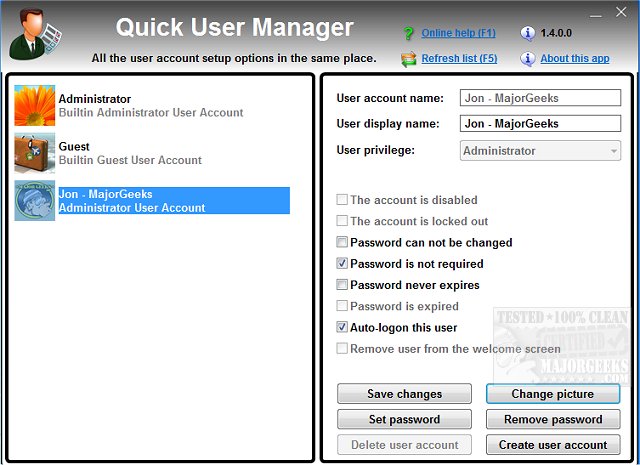Quick User Manager is a portable tool, featuring all user account management options in a simple, intuitive interface. It is also part of the new UVK Beta.
Quick User Manager is a portable tool, featuring all user account management options in a simple, intuitive interface. Quick user manager is also part of the new UVK Beta.
You are able to change user account settings, like disable/enable the account, clear the lockout state, auto-login a user, and remove user accounts from the welcome screen.
You can also set the picture associated with a user account, set or remove its password, delete and create user accounts.
Quick user manager was built with simplicity and ease of use in mind. All the features are shown in the main interface so that you can perform the desired changes with just a few clicks.
Similar:
How to Change Your User And Account Names in Windows 10
How to Check if User Accounts are Administrator or Standard Users
How to View Full Details of Any User Accounts in Windows
How to Delete a User Profile in Windows 10
How to Hide User Accounts from the Windows 10 Sign-In Sc How to Delete a User Profile in Windows 10
Download