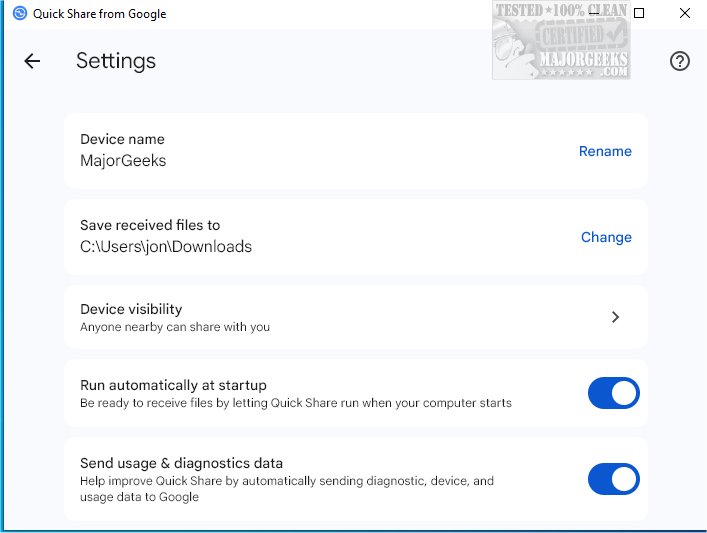Quick Share (formerly Nearby Share) from Google 1.0.2034.4
Quick Share (formerly Nearby Share) from Google enables wireless sharing, allowing you to send/receive photos, documents, etc., with nearby Android devices and PCs.
Quick Share for Windows requires your smartphone to be paired to the computer to transfer successfully. This transfer option prioritizes safety and privacy by enabling you to control who can discover your device and send files, whether it's everyone, only your friends and family, or just your own devices.
Quick Share from Google will be an eye saver when you need to edit or proof an image or document without having to do it on a smartphone's small screen - transfer it over to your PC and back when done.
The installation and setup process is straightforward: download and install Quick Share on your Windows PC and sign in to your Google account to set device visibility preferences (choose who is allowed to share with you). Afterward, you can start sharing with your preferred audience and vice versa.
Quick Share from Google is already installed on Android 6+ devices; no additional app is required for your Android device, but you will need to switch it on since it is off by default.
Quick Share (formerly Nearby Share) from Google 1.0.2034.4
Quick Share (formerly Nearby Share) from Google enables wireless sharing, allowing you to send/receive photos, documents, etc., with nearby Android devices and PCs.