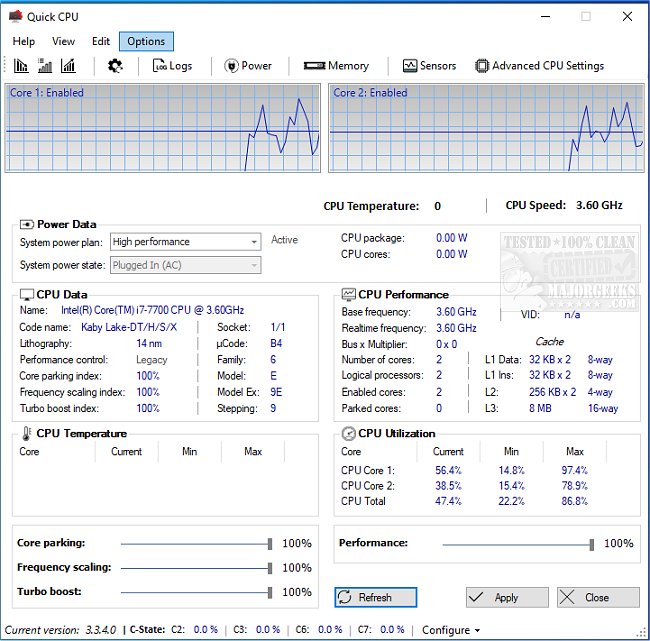Quick CPU enables fine-tuning and monitoring of a myriad of essential CPU and system parameters.
Quick CPU enables fine-tuning and monitoring of essential CPU and system parameters.
With Quick CPU, you can view and modify your CPU Temperature (Package and Core Temp), CPU Performance, Power, Voltage, Current, Core Parking, Frequency Scaling, System Memory, Turbo Boost, C-States, Speed Shift FIVR Control, as well as making other adjustments on the fly. You can manually perform all the included options or choose from the three preset performance modes; Minimum, Balanced, or Maximum. Before the changes are applied, you are given a popup notification that outlines the changes. From there, you can either accept or discard them.
Quick CPU's interface is organized even with the massive amount of data and available fine-tuning options it contains. The author's site goes into full detail about several of the functions available. This app will be helpful to almost any type of user, and the presets will help the more novice get a handle on performance without much risk of harming their machine.
Quick CPU Features:
Per-core performance graph indicator
Real-time counter to display the number of active vs parked cores
CPU Core Parking settings
CPU Frequency Scaling settings
CPU Turbo Boost settings
Hardware sensors and adjustable settings
C-State Residency
Core Clock Frequency
CPU Utilization
CPU Temperature
CPU Power and Voltage
FIVR Control
System Power output
System Tray notification
Advanced system Power Plan management
Similar:
How to Identify My Intel Processor and Generation
Three Ways to Find Out How Many Cores Your CPU has
How to Identify the Hardware in Your Computer
How to Check What Graphic Card (GPU) Is in Your Computer
Download