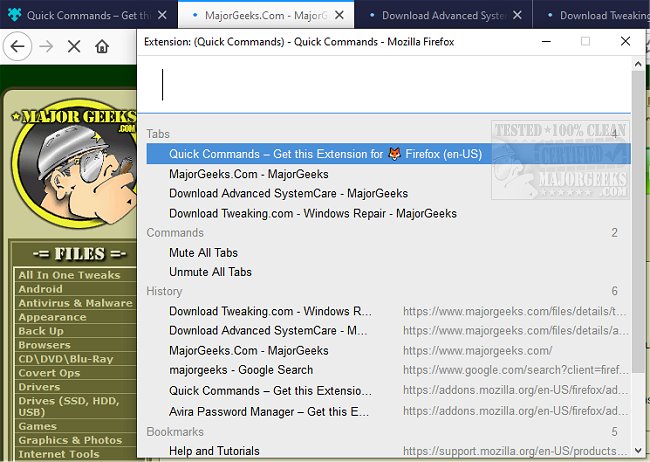Quick Commands for Firefox allows for fast access to open tabs and links from history and bookmarks.
Quick Commands for Firefox allows for fast access to open tabs and links from history and bookmarks.
This Firefox add-on provides a series of keyboard shortcuts that will allow you to perform various actions quickly like tab switching, specific tab locating, as well as online searches through your default search engine, and more.
You can open the quick-commands window with the default Alt+Shift+R or customize it to your preferred key-combo. You can initiate a search and browse with the Up/Down Arrows and then open the selected tab with Enter. Esc closes the window, and your current shortcut for closing a tab (Ctrl+W/Cmd+W) can also be used. Quick Commands can additionally be set to mute tabs that contain video or audio if needed.
Quick Commands is a useful premise for retrieving specific tabs or browsing through history, and even performing an internet search from within the add-on. However, the results will pop open a new tab.
Similar:
Restore Accidentally Closed Browser Tabs
How-to Mute Tabs in Google Chrome, Mozilla Firefox, and Microsoft Edge
How to Make Google Chrome and Mozilla Firefox Run Like New Again
Download