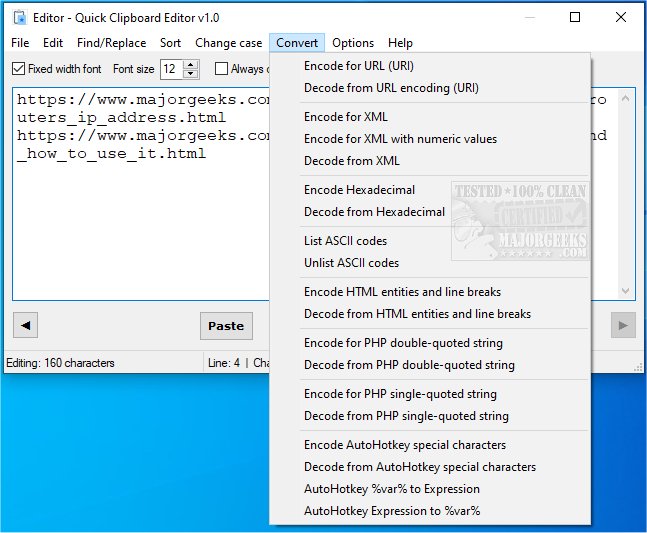Quick Clipboard Editor 2.2.2
If you are a Windows user looking for a free, easy-to-use text editor, then Quick Clipboard Editor (QCE) is the perfect choice. This powerful software provides direct access to the text stored in your clipboard, allowing you to quickly modify it to meet your needs before pasting it into your desired application.
Quick Clipboard Editor allows you to quickly retrieve previous clips from your clipboard history, find and replace specific words or phrases, insert new content on each line, trim unwanted sections of text, keep or delete lines or characters based on various criteria, sort text using different parameters, change the case of text or portions of it, convert text for other coding purposes (HTML, XML, PHP, AHK, etc.), retrieve saved commands for frequently performed tasks, and save your changes directly to the clipboard. These functions are easily accessible and can be completed in just a few clicks, thanks to Quick Clipboard Editor's direct connection to your clipboard.
Quick Clipboard Editor is the perfect software for anyone who frequently works with text and wants a simple yet powerful tool to help them edit their clipboard content quickly and efficiently.
A full outline of features available here.
Similar:
How to Copy the Path of a File or a Folder to the Clipboard
How to Clear Your Clipboard History With Shortcuts
How to Disable Clipboard History in Windows 10 & 11
Quick Clipboard Editor 2.2.2
Quick Clipboard Editor gives you the ability to make a wide variety of edits to the text stored in your clipboard.