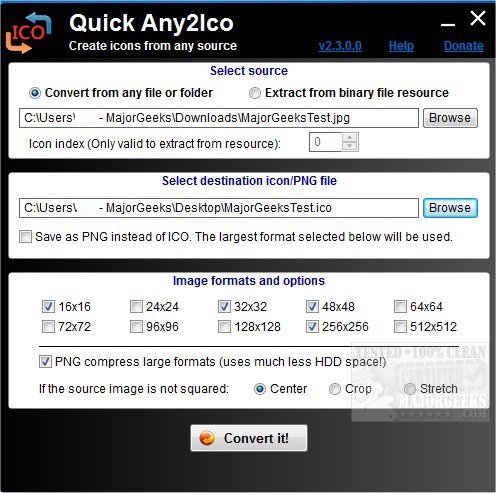Quick Any2Ico is a portable app that permits you to create icon files from any file, folder, or resource available.
Quick Any2Ico is a portable app that permits you to create icon files from any file, folder, or resource available.
It is incredibly easy to use and will create a high-quality icon file that can be used anywhere you like. In addition to creating, it can also be utilized to add or remove image formats from icon files, save extracted icons in PNG format, and so much more.
To use Quick Any2Ico, you choose the source from either converting a file/folder or extracting from a binary file resource. Then you select the destination with the option to save it as a PNG. You can also play around with image formats and options to render it the way you want it. From there, a quick hit of the convert it button, and you are done. Now you can have custom icons displayed on your desktop, etc.
Quick Any2Ico can be used to create ICO/PNG files from the command line or a batch script. The supported command line switches are Quick_Any2Ico.exe "-img=Source image" "-icon=Dest. icon/png" -formats=IconFormats -pngc -crop -stretch or Quick_Any2Ico.exe "-res=Resource file" "-icon=Dest. icon/png" -formats=IconFormats -pngc -crop -stretch.
So if you are looking to create icon files in a fast and efficient way via a super simple app, then Quick Any2Ico is for you.
Similar:
How to Show App Names in Taskbar Icons
How to Center Your Taskbar Icons in Windows 10
How to Change Desktop Icon Size in Windows 10
Download