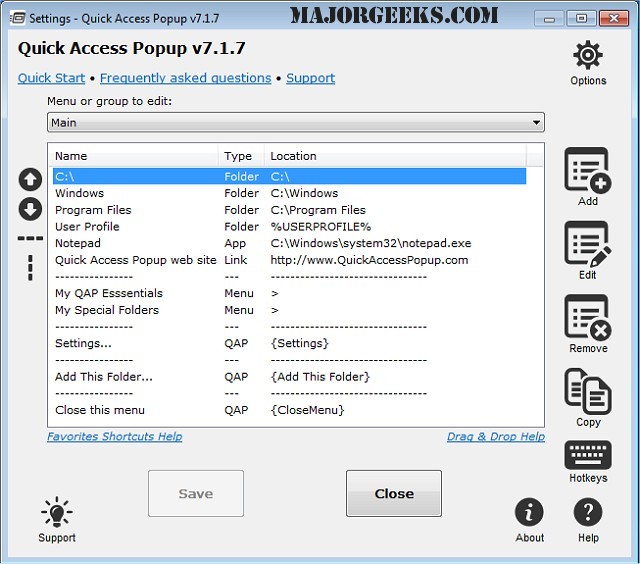Quick Access Popup 11.6.4.1
Quick Access Popup is a small tool for managing your files and folders. As a result, it will clear up the numerous shortcuts you have cluttering up your desktop.
This easy-to-use tool will permit you to efficiently access all of your frequently used folders without the need to search for their location within Windows Explorer. It will also allow you to create your personalized menu that contains shortcuts to your favorite folders, documents, applications, URLs, and more.
Quick Access Popup is presented within a user-friendly interface, and all options are marked, making setup extremely easy. It was very responsive, and there was no noticeable lag when running it through its paces. It proves to be a viable alternative to having a desktop junkpile of shortcuts to navigate.
Similar:
How to Turn Off Shortcut Name Extensions in Windows
How to Use Storage Sense to Delete Junk Files in Windows 10 & 11 Automatically
Remove Windows 10 & 11 Apps Using PowerShell
Error: The System Cannot Find the File Specified
Quick Access Popup 11.6.4.1
Quick Access Popup is a small tool for managing your files and folders. As a result, it will clear up the numerous shortcuts you have cluttering up your desktop.