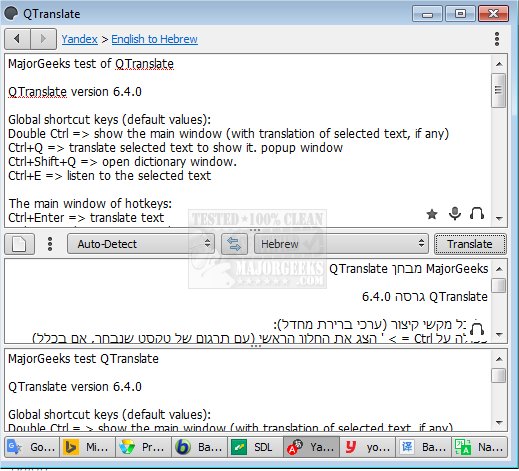QTranslate allows you to perform language translations from selectable online sources, including Google, Bing, and Yandex.
QTranslate allows you to perform language translations from selectable online sources, including Google, Bing, and Yandex.
It supports fast hotkey translations using Ctrl+Q to show translation in the popup window or Double Ctrl click to reveal the translation in the main window). One neat feature is the ability of QTranslate to speak text from your translated data (Ctrl+E) as well as perform dictionary searches (Ctrl+Shift+Q). Also, you can open the main window and type text in manually or copy-paste.
QTranslate supports over 56 languages outlined when you select a service to use to translate your target text. If the particular service can't perform the translation, the selection is grayed out. If this occurs, you can jump to another service and pull the translation from them. It can also look up individual words using several online dictionaries. You also have access to a spell checker and translation history of keeping track of your translations for future reference. There is also a virtual keyboard, an option to custom set the auto-detect language, and audio playback for your translation, including some regional accents.
If you need to translate text often, you will find that QTranslate simplifies the process and efficiently completes translations.
Similar:
How to Switch Between Windows, Hunspell, or no Spellchecker in Chromium Microsoft Edge
Enable or Disable Auto-Correct and Highlight Misspelled Words In Windows 10
Download