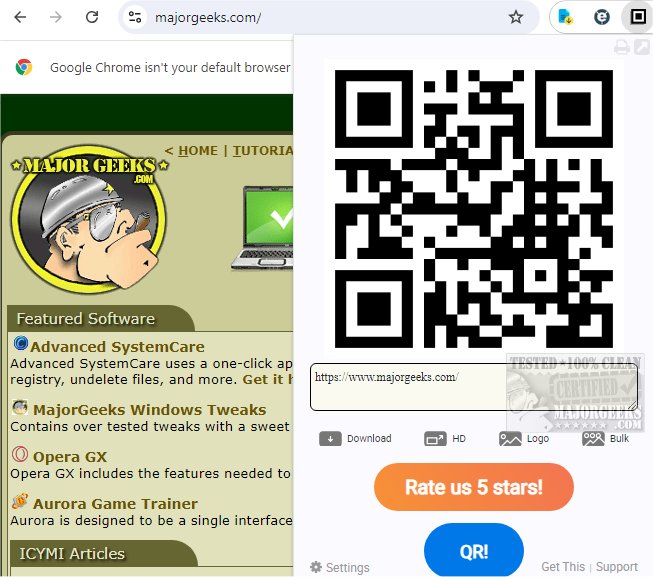The QR Code Generator for Chrome has released version 10.3.13, enhancing its capabilities for users who want to create QR codes effortlessly right from their Chrome browser. This extension allows for the quick generation of QR codes for a variety of applications, including website links, contact details, and WiFi network information. Its user-friendly interface ensures that even those with minimal technical skills can generate QR codes in seconds, making it an efficient choice for individuals and businesses alike.
One of the key features of the QR Code Generator is its ability to convert the current webpage into a QR code with just a click. Users can also create QR codes from free text or URLs instantaneously. The extension is designed with privacy in mind, as it does not require additional permissions, ensuring a seamless experience without compromising user data. Furthermore, it automatically adjusts to the system's Dark mode, reducing eye strain during use.
In addition to basic QR code generation, the tool offers advanced features such as scanning, analyzing, decoding, and reading existing QR codes through its settings menu. Users can customize the appearance of their QR codes by adjusting colors and sizes, and they can download them in various image formats, including PNG and SVG. The extension also supports hotkey functionality, allowing users to assign specific shortcuts for a more streamlined QR code creation process.
To extend the utility of this extension, future updates could include features such as analytics for tracking QR code scans, integration with popular social media platforms for easy sharing, and enhanced customization options for branding purposes. Moreover, incorporating a tutorial or help section within the extension could assist new users in maximizing the tool's capabilities. Overall, the QR Code Generator for Chrome stands out as a versatile and practical tool for anyone looking to integrate QR codes into their digital projects
One of the key features of the QR Code Generator is its ability to convert the current webpage into a QR code with just a click. Users can also create QR codes from free text or URLs instantaneously. The extension is designed with privacy in mind, as it does not require additional permissions, ensuring a seamless experience without compromising user data. Furthermore, it automatically adjusts to the system's Dark mode, reducing eye strain during use.
In addition to basic QR code generation, the tool offers advanced features such as scanning, analyzing, decoding, and reading existing QR codes through its settings menu. Users can customize the appearance of their QR codes by adjusting colors and sizes, and they can download them in various image formats, including PNG and SVG. The extension also supports hotkey functionality, allowing users to assign specific shortcuts for a more streamlined QR code creation process.
To extend the utility of this extension, future updates could include features such as analytics for tracking QR code scans, integration with popular social media platforms for easy sharing, and enhanced customization options for branding purposes. Moreover, incorporating a tutorial or help section within the extension could assist new users in maximizing the tool's capabilities. Overall, the QR Code Generator for Chrome stands out as a versatile and practical tool for anyone looking to integrate QR codes into their digital projects
QR Code Generator for Chrome 10.3.13 released
QR Code Generator for Chrome is a convenient tool for creating QR codes directly from your Chrome browser.