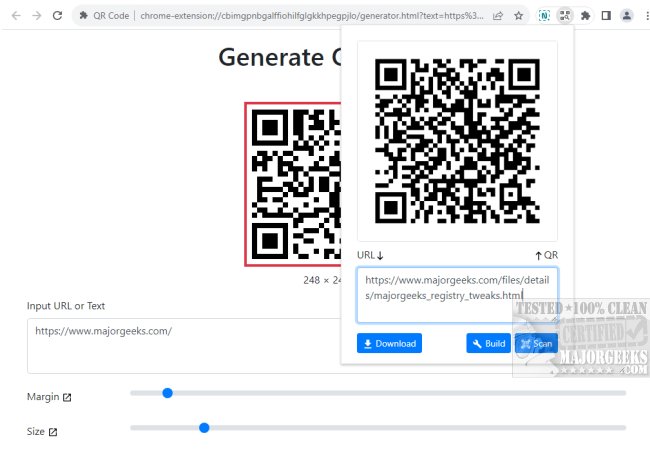QR Code for Chrome and Edge allows you to generate and scan QR codes quickly.
QR Code for Chrome and Edge is a browser extension that allows you to generate QR codes for links and text quickly. It also supports scanning QR codes from context menus, local files, and webcams. Importantly, all functions are executed locally on your browser, ensuring your data remains secure.
When you click the extension icon, it displays the QR code for the current page's URL. You can modify the input and download the QR code. There are two buttons at the bottom for custom generating and scanning QR codes on a new page.
To generate a QR code, simply input any URL or text, adjust the margin, size, and error correction, and then download the file as a PNG or SVG. You can also copy it to the clipboard. You have three options for scanning a QR code: scan an image by its URL, select or drag and drop a local image file, or scan with the camera.
Additionally, through context menus on a web page, you can scan QR codes from images or generate QR codes for page links, selected text, link addresses, or media (image, audio and video) addresses.
In addition, QR Code for Chrome and Edge also supports scanning other barcode types on the latest macOS or Chrome OS: Aztec, code_128, code_39, code_93, data_matrix, ean_13, ean_8, itf, pdf417, qr_code, upc_e, for example/
Similar:
How to Create a Printable Wi-Fi Login & Password QR Code
Download