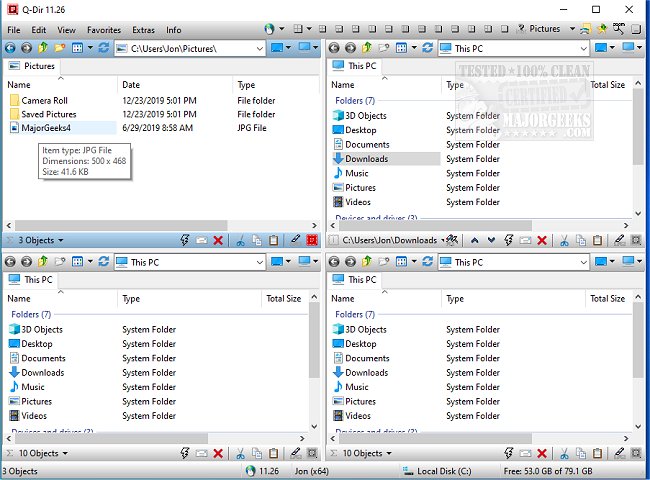Q-Dir 12.15 has been released, offering a powerful and free solution for file and folder management. Unlike the standard Windows File Explorer, which is suitable for basic tasks, Q-Dir (The Quad Explorer) enhances productivity with its unique quad-pane interface, allowing users to navigate and manage up to four folders simultaneously. This feature is particularly beneficial for those who often juggle multiple windows, as it simplifies file operations such as copying, moving, and organizing.
Q-Dir is lightweight and optimized for efficiency, catering to a diverse range of users, including everyday individuals, IT professionals, developers, designers, power users, and network administrators. The software provides an array of features designed to streamline workflows, such as drag-and-drop support, customizable layouts, tabbed browsing, and fast file operations. Additionally, it offers a portable version that requires no installation, making it easy to use on various devices.
The application includes several advanced tools to further enhance productivity, including the ability to bookmark favorite folders, preview files without opening them, integrate clipboard and shortcuts, and support for multi-monitor setups. Users can also apply color filters to highlight specific file types and utilize Tree View for easier navigation within complex folder structures. Q-Dir's compatibility with ZIP and FTP adds to its versatility, allowing users to handle compressed files and remote directories with ease. The interface can be personalized with Dark Mode and custom themes to suit individual preferences.
While Q-Dir offers a wealth of features, new users may find the quad-pane layout initially overwhelming. It is recommended to start with default layouts until familiar. Additionally, Q-Dir does not include a built-in file search function, so users may still rely on Windows Search for thorough file lookups. Customization options, such as hotkeys and color filters, are crucial for creating an efficient workflow.
In conclusion, for those who find Windows File Explorer lacking in functionality, Q-Dir stands out as a fast, efficient, and customizable alternative. It is highly recommended for anyone looking to elevate their file management experience. Download Q-Dir today to explore its capabilities and transform the way you manage your files.
Looking ahead, as file management needs continue to evolve with increasing data volumes, tools like Q-Dir will likely incorporate even more advanced features, such as AI-driven file organization and improved cloud integration, further enhancing user productivity and efficiency
Q-Dir is lightweight and optimized for efficiency, catering to a diverse range of users, including everyday individuals, IT professionals, developers, designers, power users, and network administrators. The software provides an array of features designed to streamline workflows, such as drag-and-drop support, customizable layouts, tabbed browsing, and fast file operations. Additionally, it offers a portable version that requires no installation, making it easy to use on various devices.
The application includes several advanced tools to further enhance productivity, including the ability to bookmark favorite folders, preview files without opening them, integrate clipboard and shortcuts, and support for multi-monitor setups. Users can also apply color filters to highlight specific file types and utilize Tree View for easier navigation within complex folder structures. Q-Dir's compatibility with ZIP and FTP adds to its versatility, allowing users to handle compressed files and remote directories with ease. The interface can be personalized with Dark Mode and custom themes to suit individual preferences.
While Q-Dir offers a wealth of features, new users may find the quad-pane layout initially overwhelming. It is recommended to start with default layouts until familiar. Additionally, Q-Dir does not include a built-in file search function, so users may still rely on Windows Search for thorough file lookups. Customization options, such as hotkeys and color filters, are crucial for creating an efficient workflow.
In conclusion, for those who find Windows File Explorer lacking in functionality, Q-Dir stands out as a fast, efficient, and customizable alternative. It is highly recommended for anyone looking to elevate their file management experience. Download Q-Dir today to explore its capabilities and transform the way you manage your files.
Looking ahead, as file management needs continue to evolve with increasing data volumes, tools like Q-Dir will likely incorporate even more advanced features, such as AI-driven file organization and improved cloud integration, further enhancing user productivity and efficiency
Q-Dir 12.15 released
Q-Dir is a free option to make managing your files and folders easy by allowing you to quickly regulate your hard disks, network folders, USB-drives, floppy disks, and other storage devices.