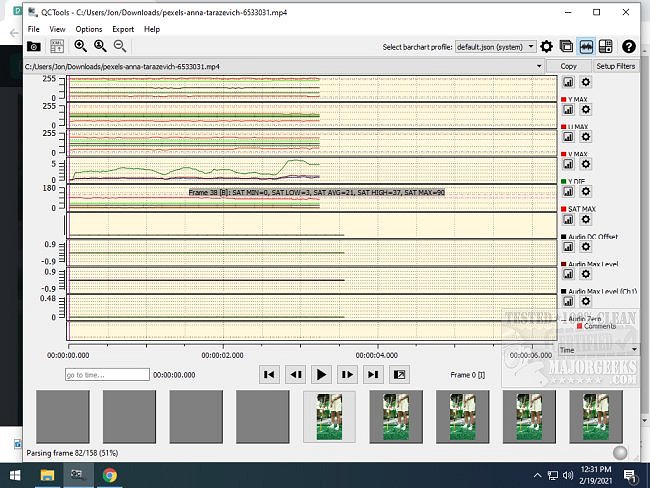QCTools 1.3.1
QCTools is intended for analyzing video quality through filtering and audiovisual analytics. It is also useful for comparing conversion programs and video codecs.
You can analyze a video visually using multiple filters, including Histogram, Waveform, Waveform Target, Line Select, Vectorscope, Vectorscope Target, Extract Planes Equalized, Extract Planes UV Equalized, Saturation Highlight, and more. These filters allow you to easily recognize any inconsistencies within the playback at the frame level, making it much easier to spot them.
QCTools supports drag n' drop, and as soon as the selected video is placed, it immediately begins processing. Once processing is concluded, it will provide you with various technical measurement data, including TOUTav, TOUTc, Uav, Vav, Yav, Yrang, SATb, SATi, BRNGav, BRNGc, and MSEfy. The playback window includes two viewing options, which you may set to different filter combinations to suit your needs.
Similar:
How-to Edit Your Videos With the Microsoft Photo App
How to Convert Audio or Video Using VLC Media Player
Video: How to Disable Video Tips In Windows 10 & 11
How to Restore Default Shell Folders (Music, Videos, Pictures, Documents)
QCTools 1.3.1
QCTools is intended for analyzing video quality through filtering and audiovisual analytics. It is also useful for comparing conversion programs and video codecs.