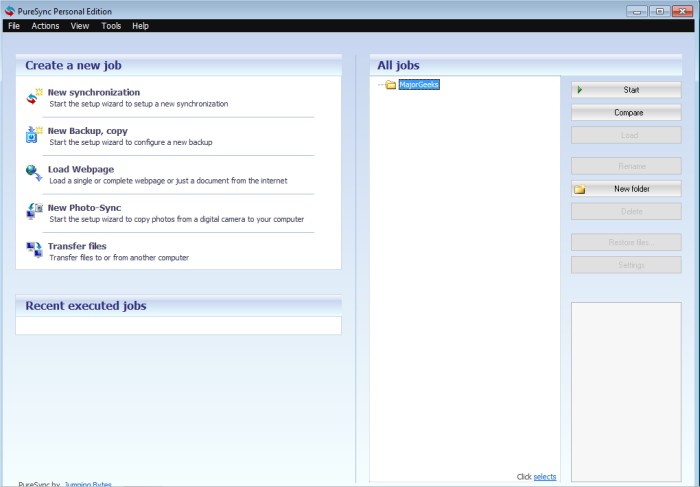PureSync 7.3.0
PureSync is designed to be a file synchronizer and backup tool, allowing you to compare, synchronize, and backup your files.
This backup utility is extremely easy-to-use while still retaining many powerful features you will find useful, such as conflict detection and resolving multiple backups of files and complete folders. Additionally, you have full control over what will be synced in which direction. It features an easy-to-use UI and supports Drag & Drop of folders and a wizard to help you step-by-step through the backup process, ensuring an error-free backup.
PureSync also has a special Foto-Sync for digital cameras allowing you to copy only the new photos from the camera while sorting out the others, ensuring that they are not copied again.
PureSync Features:
Easy handling
Synchronize
Comparisons
Save
Restore
Subfolder/multiple folders
Automatic synchronization/backups
Filter (i.e., date, size, ...)
Paths with environment variables, such as% USERPROFILE%
Path information with placeholders for date and time
Download web pages/files from the internet
Special photo sync
Comparison with recovery point
Transfer files
Similar:
How to Back Up Google Drive
How to Back up or Restore the Windows Registry
How To Backup and Restore Your Drivers
How to Automatically Back up the Registry on Windows 10 & 11
PureSync 7.3.0
PureSync is designed to be a file synchronizer and backup tool allowing you to compare, synchronize, and backup your files.