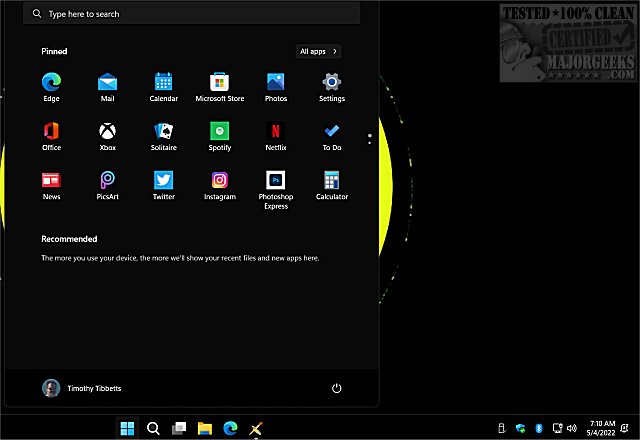Pure Dark Theme Tool applies a true dark theme to the Taskbar, Start Menu, and Title Bar.
Pure Dark Theme Tool applies a true dark theme to the Taskbar, Start Menu, and Title Bar.
Pure Dark Theme Tool is free and portable. The interface is simple and includes the option to export (backup) or import (restore).
We recommend you (export), make a backup first.
A few of the settings are shortcuts to Windows settings that you might want to change after applying the dark theme. For example, applying the Dark Theme is the program's main purpose. Once applied, you can then change the colors, dark & light app mode, background color, theme, or inactive windows color.
Pure Dark Theme was written for Windows 10 but seemed to work fine in Windows 11.
Pure Dark Theme Tool hits all the checkpoints to be listed on MajorGeeks. It fills a niche, is portable, freeware, easy to use, and provides backup options.
The Pure Dark look is awesome and configurable. We think you're going to like this app. The developer accepts donations at their website.
Similar:
How to Get a Dark Windows 10 & 11 Start Menu and Taskbar
How to Change Text Size for Title Bars in Windows 10 & 11
How to Change Title Bar Text Color in Windows 10 & 11
How to Show or Change Color on Title Bars and Borders in Windows 10 & 11
How to Add Color to Your Start, Taskbar, Action Center, and Title Bars
Download