Public DNS Server Tool provides you with a simple way to change DNS servers.
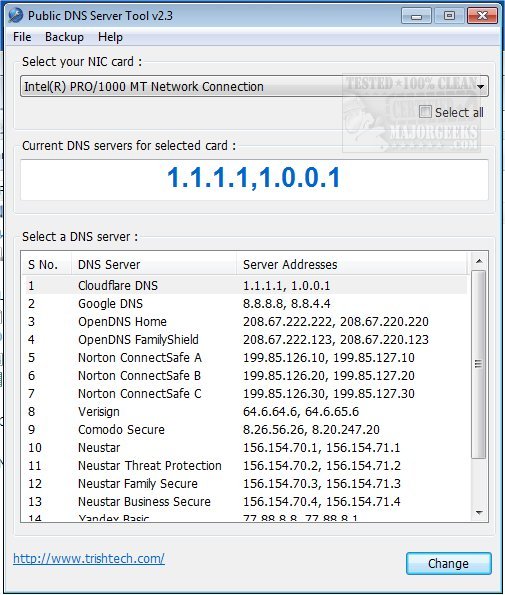
Download
Public DNS Server Tool provides you with a simple way to change DNS servers.
The goal of this small networking utility is to simplify the process of changing your DNS server settings. It is mostly a foolproof method that any skill level can utilize. Public DNS Server Tool has a pre-configured list to choose a new public DNS server. And all it takes to change over to one is to select and click it.
Switching DNS servers can potentially provide better security and better protection layers as well as the ever sought ability to be faster. Each of these public DNS servers is available for all to use but setting up DNS servers in Windows can be a little tricky especially for a less experienced user. Enter Public DNS Server Tool that will permit you to easily set the domain name servers in Windows without much fuss. You also have the option to either backup or restore your DNS server settings if needed.
Public DNS Server Tool includes the following preset pairs of public DNS servers:
-Google Public DNS
-Cloudflare DNS
-Verisign DNS
-OpenDNS
-OpenDNS FamilyShield (blocks sites inappropriate for family)
-Yandex Basic DNS
-Yandex Safe DNS
-Yandex Family DNS
-Norton ConnectSafe A (blocks malicious sites)
-Norton ConnectSafe B (blocks malicious sites + pornography sites)
-Norton ConnectSafe C (blocks malicious sites + pornography sites + non-family sites)
-Comodo Secure DNS (blocks malicious sites)
-Neustar General
-Neustar Threat Protection
-Neustar Family Secure
-Neustar Business Secure
Similar:
How to Improve Your Wireless Network Performance
Hide or Block Neighbor's Wi-Fi Networks on Windows
Windows Couldn’t Automatically Bind the IP Protocol Stack to the Network Adapter
How to See Your Network Adapter Speed in Windows 10
How to Reset Network Settings in Windows 10
How-To Reset TCP/IP or Internet Protocol
How-To Flush the Windows DNS Cache
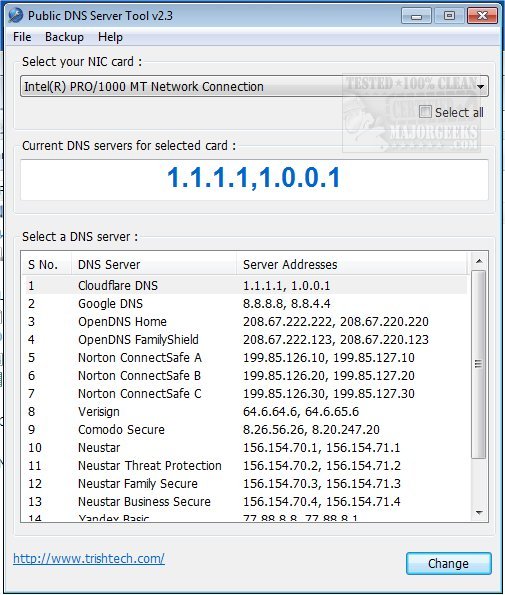
Download

