PSIsniff is a freeware niche app that acts as a visual network sniffer when WinPcap is installed. WinPcap captures and transmits packets specifically by network protocol bypassing.
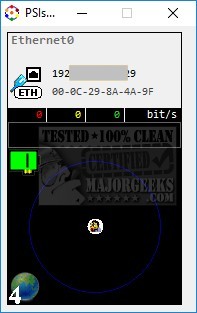
Download
PSIsniff is a freeware niche app that acts as a visual network sniffer when WinPcap is installed. WinPcap captures and transmits packets specifically by network protocol bypassing.
Before getting started, we had difficulty downloading this app. Because it is a network sniffer, most security software will flag it as a virus. For both of these reasons, this app is for advanced users. Less advanced users will find it not worth the frustration.
As mentioned, WinPcap is required. WinPcap is designed to capture/transmit packets specifically by network protocol bypassing.
It will provide you with direct packet access including the ability to create a separate connection to raw network data for network/protocol analyzers, network monitors/scanners, traffic loggers and generators as well as user-level bridges and routers. It can also be used in conjunction with network intrusion detection systems like Suricata or other types of security tools.
PSIsniff is portable, so just double-click the executable and run. PCIsniff will run independently.
While the app looks simplistic, there are multiple layers you can dig through. Clicking on your internet connection will provide your IP address, name, description, iPv6, MAC address, and more. Below that there's graphical interface showing internet traffic and this is where PCIsniff gets interesting.
As shown in the third screenshot, you can see your IP address, countries, and what is accessing the internet. It gets a bit crowded here, but there's a wealth of information to be had. It's also a way to see if anything is accessing the internet you don't know about. This can be useful for numerous reasons including malware diagnostics.
From here the fun continues. There's a menu that can be hidden or unhidden allowing you to set or unset your network adapter. You can also clear your buffer cache at any time. Finally, by right-clicking on any outgoing properties, you can filter or copy to clipboard for research.
PSIsniff looks simple but has many uses for any network geek, IT or administrator.
Similar:
How-To Reset TCP/IP or Internet Protocol
How-To Flush the Windows DNS Cache
How to Improve Your Wireless Network Performance
Hide or Block Neighbor's Wi-Fi Networks on Windows
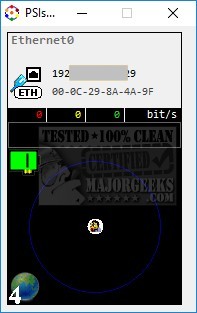
Download

