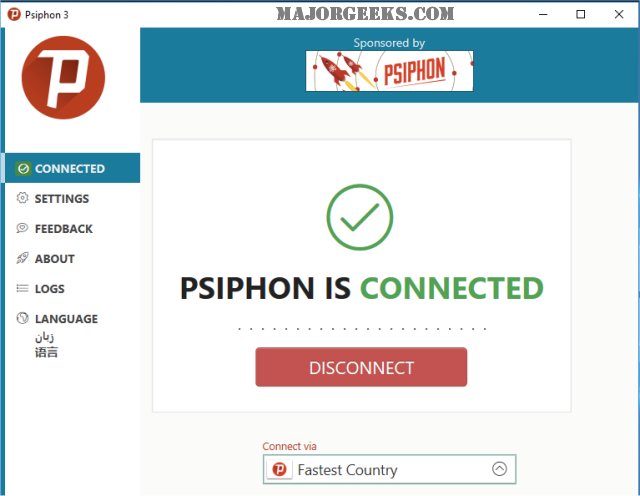Psiphon 183.20240831
Psiphon is a censorship circumvention tool for Windows and Android designed to access the internet where censors and firewalls block it.
Psiphon is portable and, when run, automatically connects to the fastest country near you by default. A drop-down is right there where you can choose from one of nine countries or easily disconnect. There is no built-in help or FAQ, but the Psiphon website does have both.
That said, you probably won't need an FAQ or help as it's so easy to use. The settings tab gives you numerous options, including tray settings, split tunnel, disable timeouts, server regions, proxy ports, upstream proxy, and transport modes. Each of these settings is explained in-depth with a simple checkbox to enable or disable each. Screenshot 3 shows this.
Finally, you can find a feedback link as well as an about tab, logs, and access to 21 different languages.
Psiphon makes it easy for anyone who's never tried a censorship circumvention tool; however, it is noted that it is not an anonymity tool. The author suggests you use TOR if anonymity is your goal.
Similar:
Why You Shouldn't (Mostly) Use Free VPN Services
How to Disable Advertising ID for Relevant Ads in Windows 10 & 11
How to Disable Windows 10 Activity History Permanently
How to Enable the Windows Defender Sandbox in Windows 10 & 11
Psiphon 183.20240831
Psiphon is an Open Source censorship circumvention tool for Windows and Android designed to give access to the internet where censors and firewalls block it.