Ps1 To Exe can convert PowerShell (PS1) files to the executable (EXE) format.
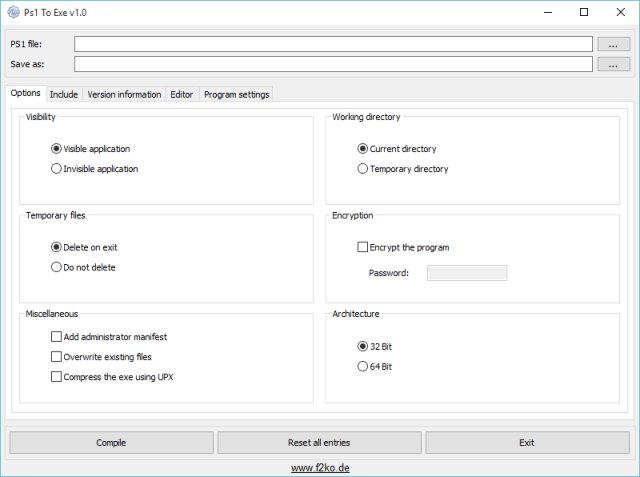
Download
Ps1 To Exe can convert PowerShell (PS1) files to the executable (EXE) format.
It is portable and straightforward to use. Choose the location of the PS1, the name to save to and click Compile. If needed, there are numerous additional settings from how you're compiling it to other options including 32 or 64-Bit, encryption and more. Other additional tabs have Include, Version Information, Editor, and Program Settings. You can always reset all entries at any time.
Features include:
Visible and invisible applications
Executables with administrator privileges
Inclusion of additional files, folders, icon and version information
Creation of 32-Bit and 64-Bit EXE files
Commandline interface
Portable
Encryption
Multilanguage support
Free for commercial and non-commercial use
Ps1 To Exe is perfect if you want to send a PS1 script to someone who doesn't know how to open an elevated command prompt and run a Powershell script. Oh, and if that's you, here's a video on using PowerShell which can be downloaded from MajorGeeks here.
Similar:
The Ultimate List of Every Known Command Prompt and PowerShell Commands
PowerShell and Command Prompt 101
How-To Run PowerShell or the Command Prompt as Administrator
What's the Difference Between PowerShell and PowerShell Core?
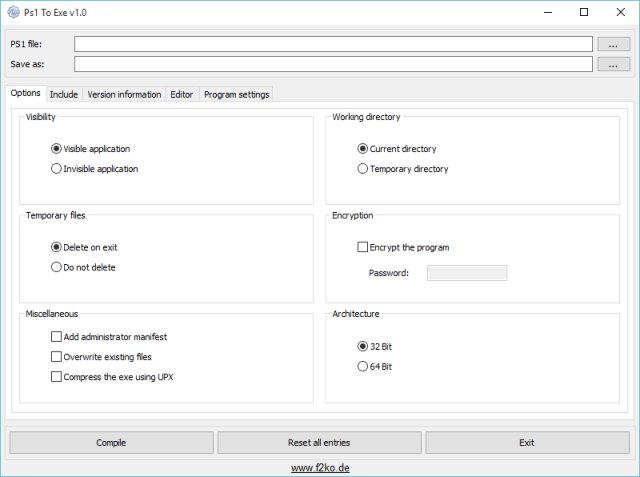
Download

