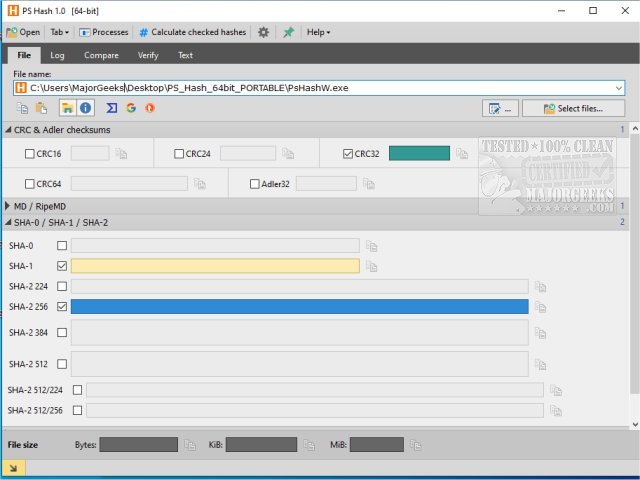PS Hash is a portable tool for calculating file hashes and checksums.
PS Hash is a portable tool for calculating file hashes and checksums.
It will also compare the contents of files utilizing a user-defined algorithm as well as verifying and generating checksum files (.md5, .sha1, .sha256, and others), calculating checksums of a given text. It supports 30 hashing algorithms, including MD5, SHA-1, SHA-256, the SHA-3 algorithm families.
PS Hash's interface has been divided into thematic modules displayed from separate tabs, as outlined below.
The first module - File - allows you to calculate checksums of any file. The controls displaying the calculated values have been divided into groups and placed on collapsible panels. Each algorithm can be freely activated/deactivated, depending on the needs. Drag n' drop is supported.
Next is Log. From here, the calculated checksum and hash function values are automatically saved in the table in this module. You can view all previously calculated values, filter data based on specific criteria, sort, move rows and columns, delete unneeded data, as well as copy information to the clipboard and save to a text file.
The third program module - Compare - is used to compare a selected file with other files or a previously calculated checksum/hash. Software companies publish checksums of files made available for download from their servers. If you want to make sure that the downloaded file has not been modified in any way (during the download process or by malware), PS Hash allows you to quickly check the originality by calculating the checksum of the downloaded file and comparing it with the value provided by the producer.
If you have a checksum and you don't know which function was used to calculate it, the program can detect the used algorithm based on the length of the given checksum/hash.
The fourth module of the program - Verify - is for verifying data based on previously prepared special text files containing lists of file names and corresponding checksum/hash values. Such files usually have the extensions .sfv, .md5, .sha1, .sha256. PS Hash is compatible with programs generating such files included in the GNU Coreutils package, commonly used on Unix / Linux systems. In addition to verification, PS Hash also allows you to generate such files.
PS Hash Features:
Calculation of checksums and hashes of selected files
Log all calculated values with the possibility to copy data to the clipboard and save to a text file
Comparing the contents of two files based on a user-defined algorithm
Comparing the calculated checksum/hash value with the checksum/hash value provided by the user
Data verification based on .sfv, .md5, .sha1, .sha256, .sha512 checksum files and many other
Generating files with checksums/hashes of selected files and directories
Calculation of checksums of user-supplied text
Integration (optional) with the system shell. The program can be associated with checksum files (.md5, .sha1, .sha256 etc.)
The program also allows you to add commands that generate checksum files to the context menu of directories available from the Explorer
Displaying a list of running processes and modules (libraries) used by these processes with the possibility of calculating the checksum/hash of each (not protected by the system) displayed file
You can check the displayed files on TotalVirus.com, as well as search the names of the displayed files on Google and DuckDuckGo
Possibility of program automation thanks to the support of options passed on the command line. The full list is available by pressing Ctrl + F9.
Built-in multi-language support mechanism based on INI files with UTF-8 encoding. To write subsequent language versions, an ordinary text editor is sufficient, i.e., the system Notepad.
Similar:
How to Add File Hash to the Context Menu
Download