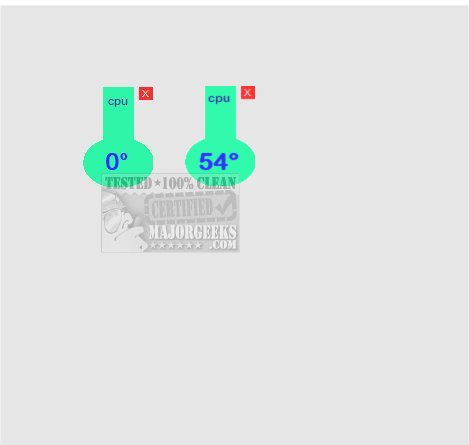ProcTemp 2.3
ProcTemp lets you monitor the temperature of your processor through a straightforward, lightweight app.
It's essential to be mindful that prolonged exposure to high temperatures can result in irreversible damage to hardware components. To safeguard the integrity of your hardware, it's crucial to actively monitor the status of the components or assess their operational parameters regularly. With this in mind, we recommend utilizing ProcTemp as an effective and reliable monitoring tool to ensure your hardware's optimal functioning and longevity.
Continuous Monitoring
ProcTemp is specifically designed to monitor the computer's processor's temperature continuously. It provides users with a small, easily visible CPU temperature meter displayed on the desktop. This meter serves as an immediate visual indicator of the processor's temperature status. When the processor's temperature is below 60°, the meter remains green to signify that it is within the normal temperature range. However, should the temperature exceed this threshold, the color of the meter changes to orange, alerting users to an elevated temperature. If the CPU temperature reaches 70°, the meter turns red, warning that the processor has reached a critically high temperature level.
You can drag 'n drop ProcTemp anywhere on your desktop and minimize it with a double-click to avoid interfering with your workflow.
No Installation Required
ProcTemp is software that does not require installation; it starts immediately when you double-click the file. One significant advantage of ProcTemp is that it does not leave any traces on the host system.
Keep an eye on your processor's temperature with ProcTemp, the user-friendly and lightweight application that allows you to actively monitor its temperature, helping to thwart potential heat damage.
Similar:
How to Find Motherboard Manufacturer, Model, Serial Number, and Version
Three Ways to Find Out How Many Cores Your CPU has
How to Identify My Intel Processor and Generation
What Is an APU Processor
ProcTemp 2.3
ProcTemp lets you monitor the temperature of your processor through a straightforward, lightweight app.